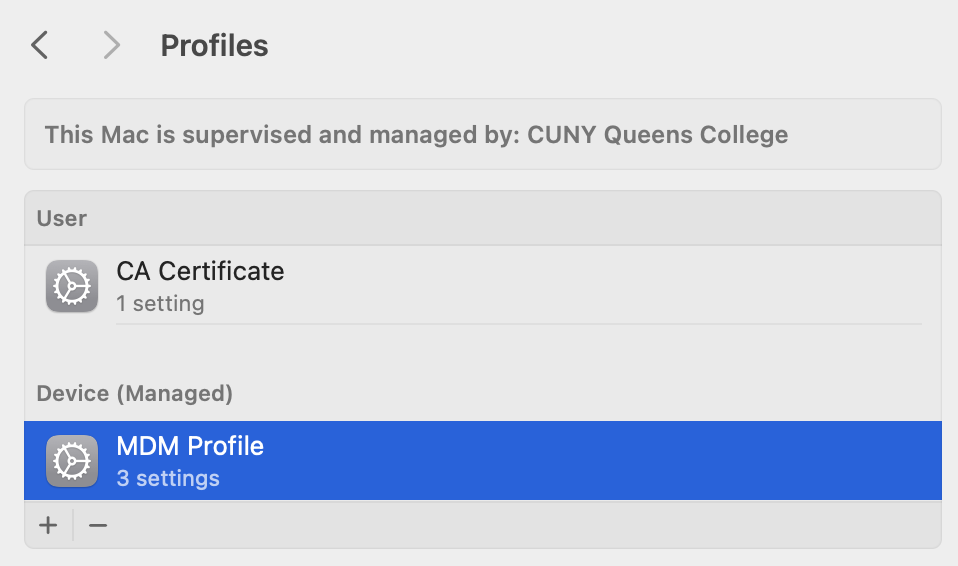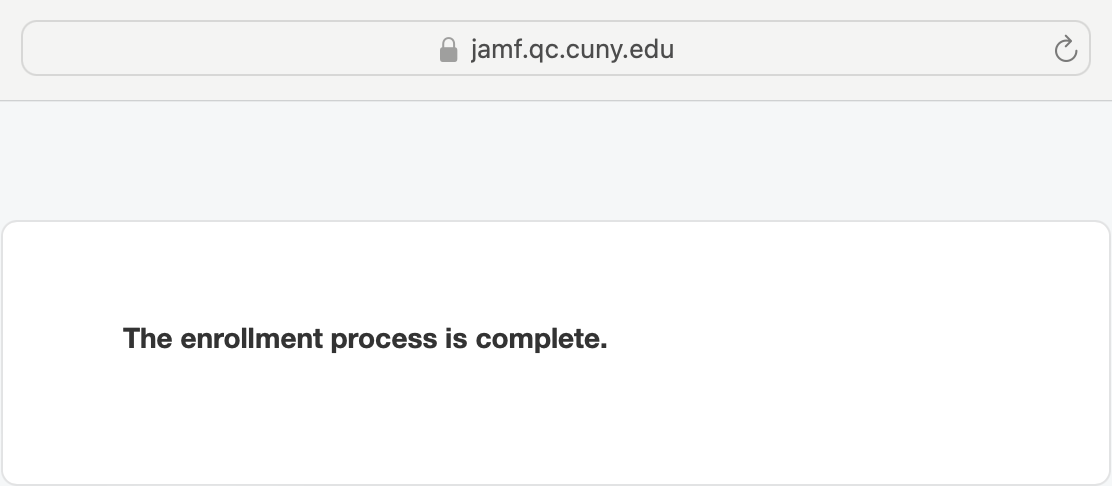How to Enroll an Apple Device to Jamf (MacOS)
To enroll your Apple Device to Jamf, do the following:
1. Open a browser and go to jamf.qc.cuny.edu/enroll and login with your CAMS/QC Username:
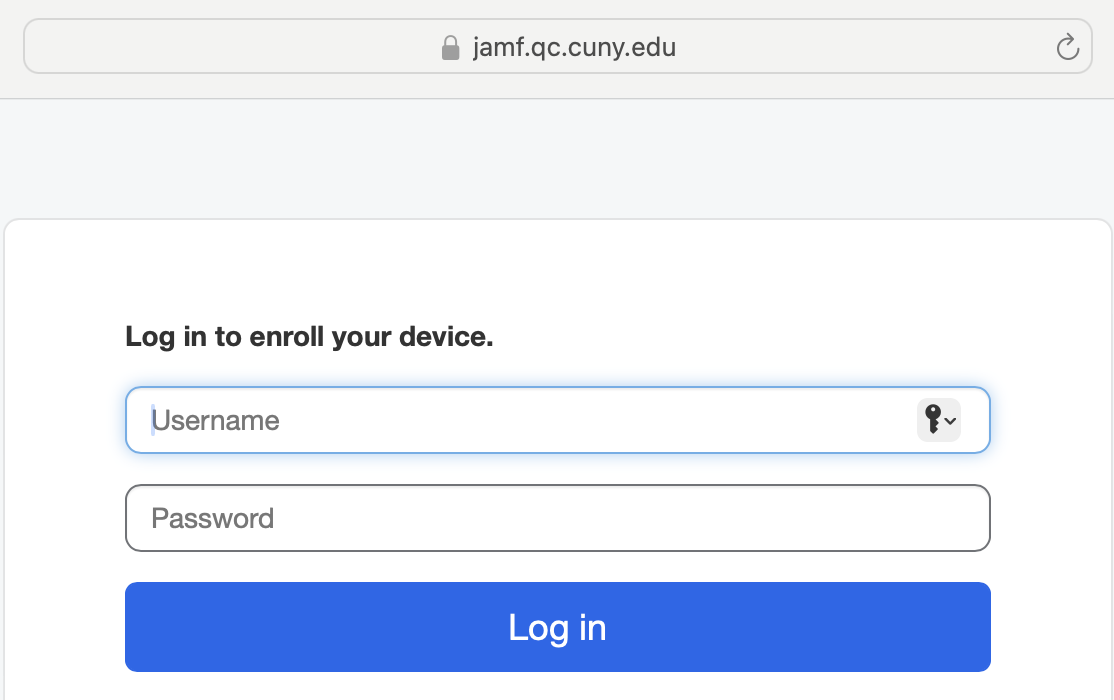
2. Click "Continue" to proceed with Enrollment. This will download a Configuration Profile with the CA certificate for Queens College:
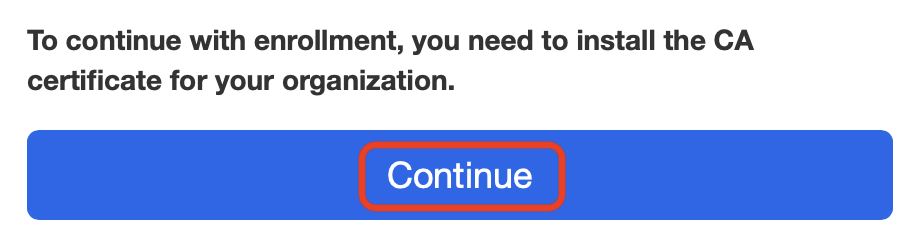
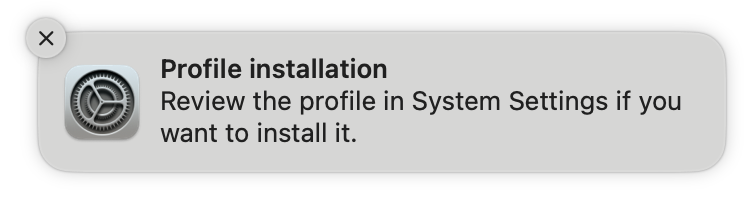
3. Go to System Settings -> Privacy & Security -> Profiles or search for Profiles in System Settings/System Preferences. Double-click on the CA Certificate and click "Install" twice:
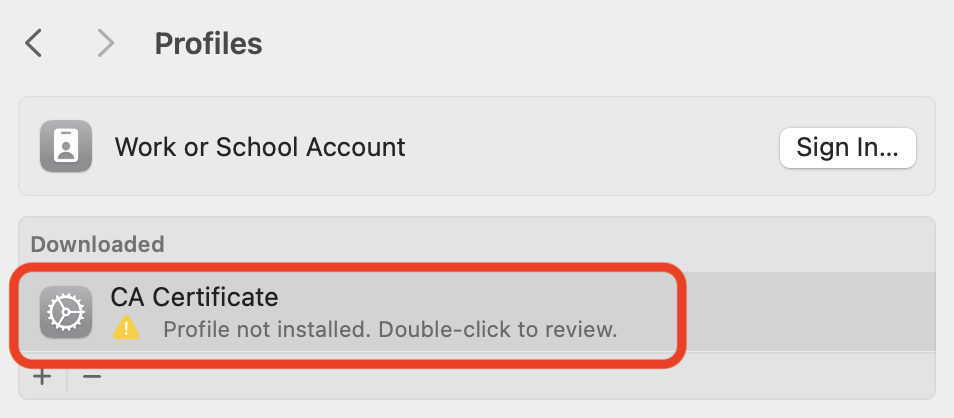
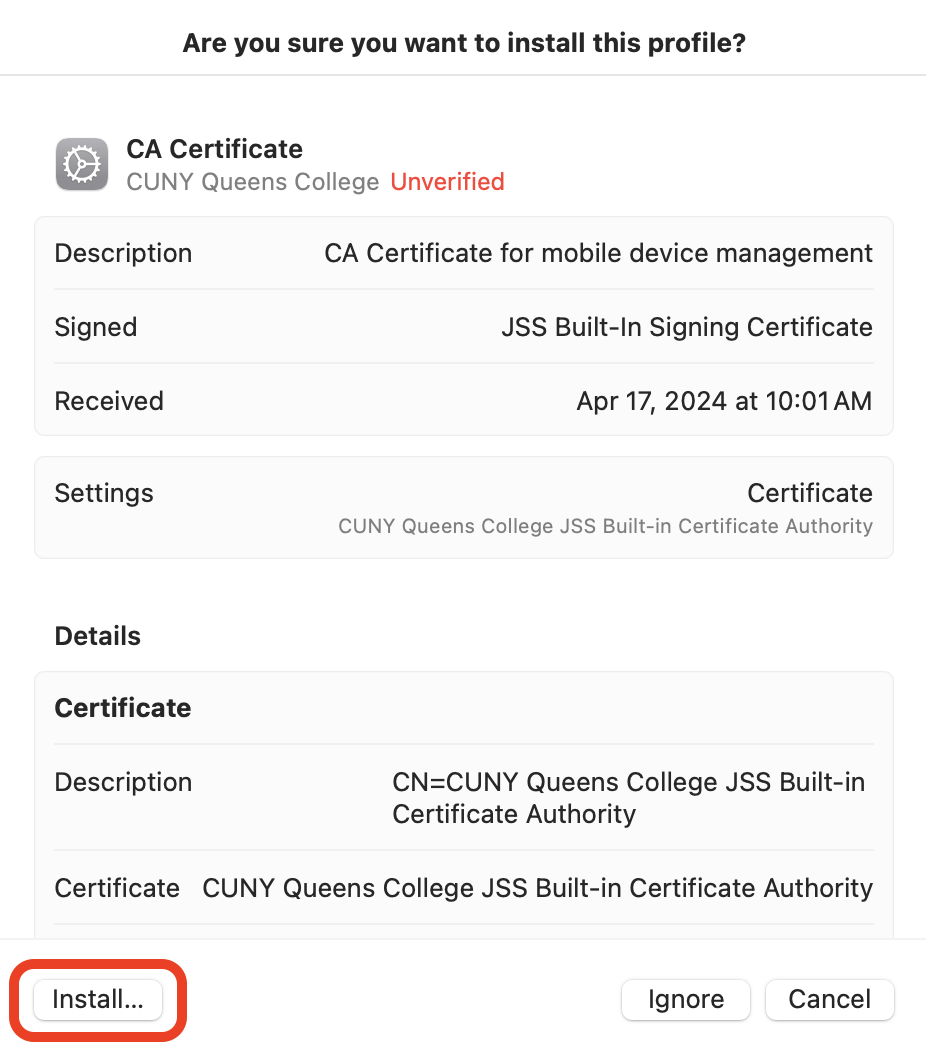
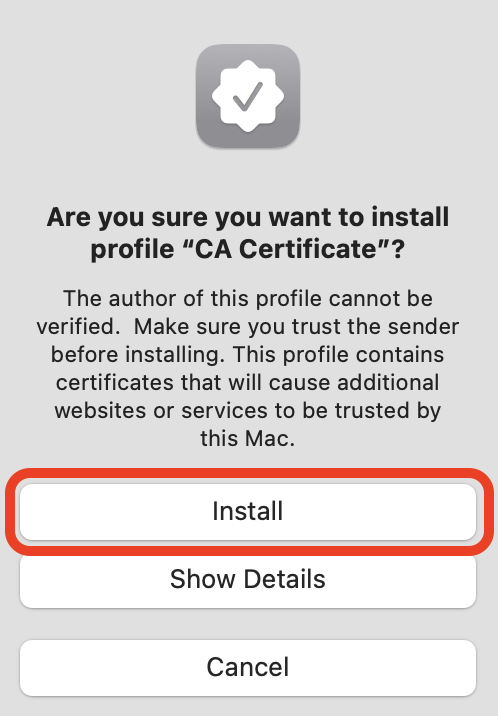
4. Go back to the same browser and click on "Continue" to download the MDM Profile:
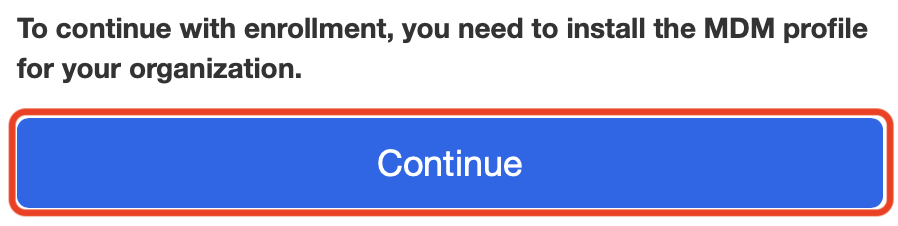
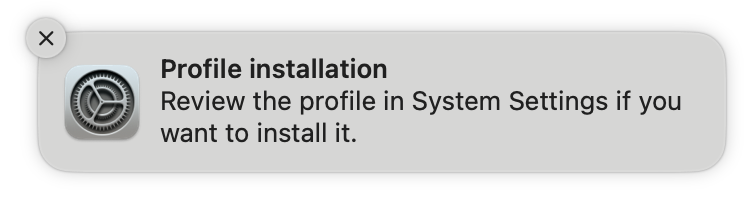
5. Go back to Profiles in step 3 and double click on the "MDM Profile". Click Install and enter your login credentials for your Mac, then click on Enroll:
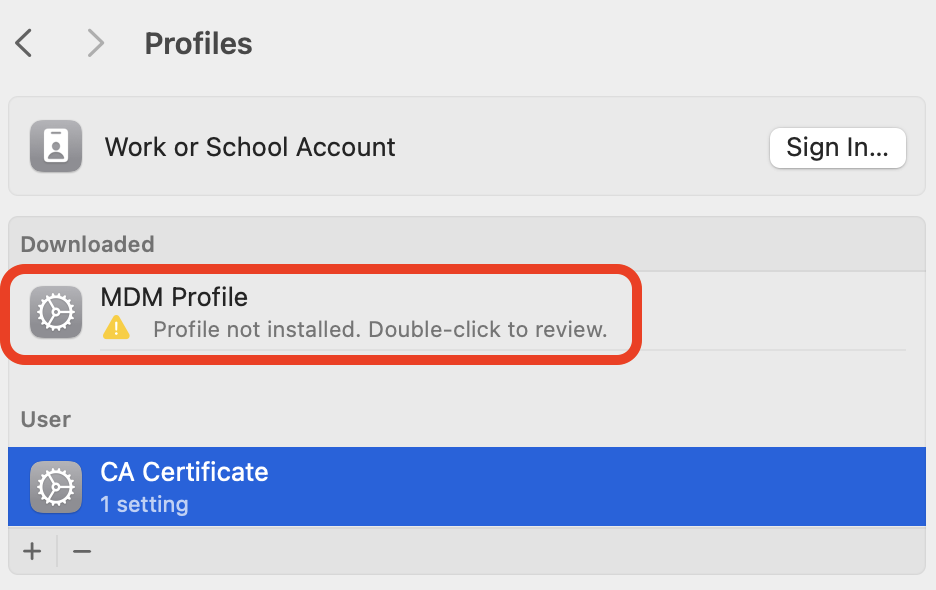
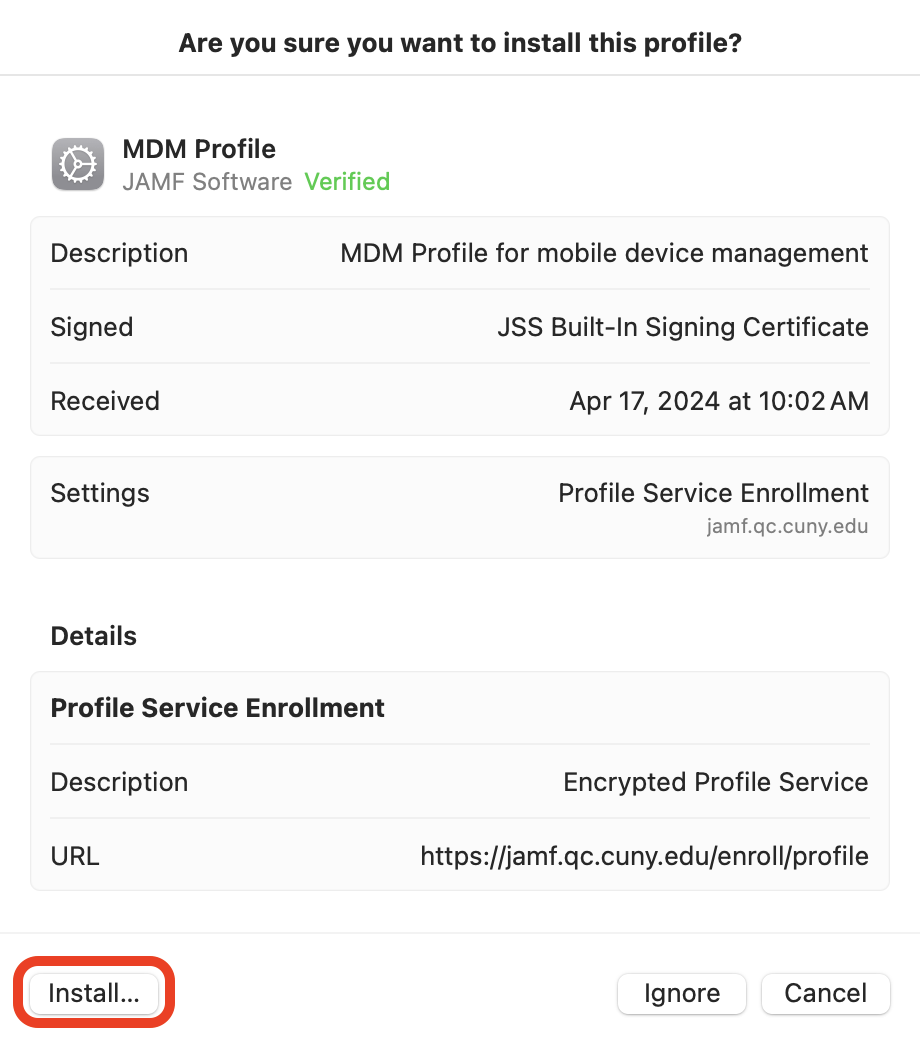
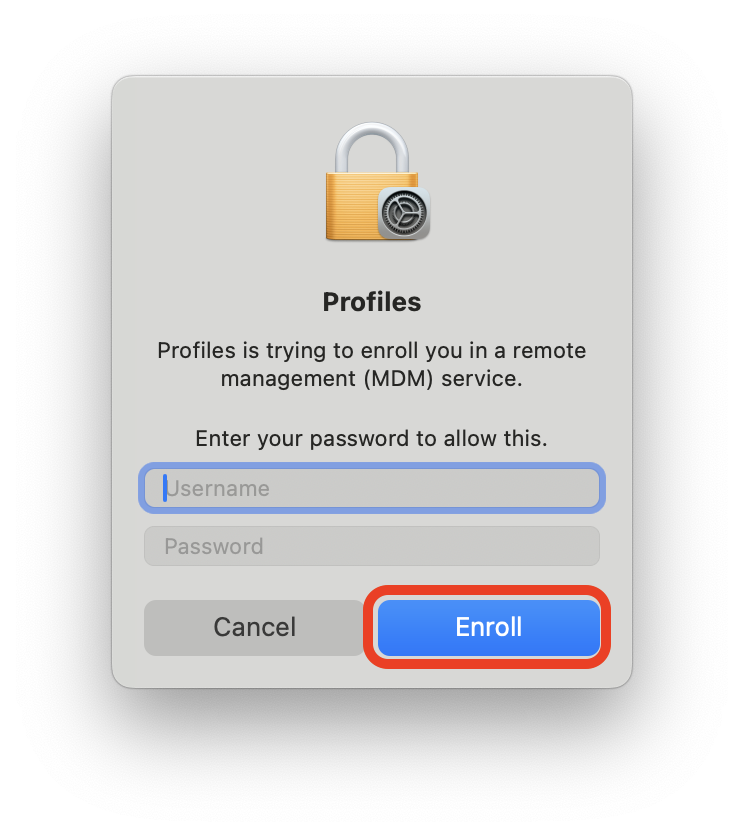
6. Congratulations you are now enrolled in Queens College's Jamf Server: