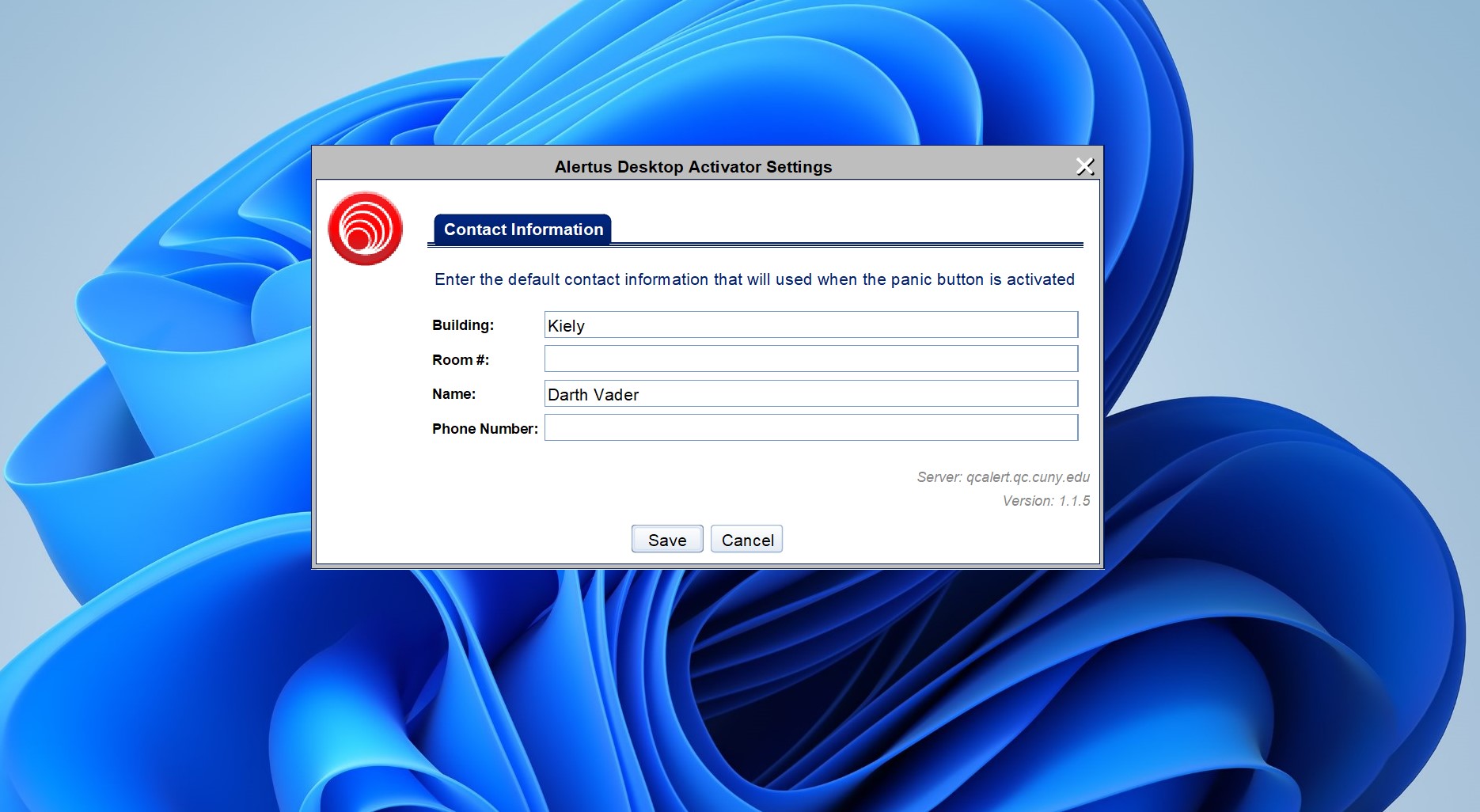How to Use Alertus Desktop Activator on your Queens College issued Desktop or Laptop (Windows devices)
Upon initial installation, the Alertus Desktop Activator settings dialogue box will appear.
Input the appropriate campus contact information in the Alertus Desktop and click save. Remember to update your location if you change locations.
To send an alert to Public Safety during an emergency, right click on the red button that appears on your system tray. Select medical or security.
You will not receive a confirmation prompt. An alert is discretely sent to Public Safety and an officer will report to your location. You may also receive a phone call from the Public Safety dispatcher.