Manage multiple Brightspace Pulse accounts
Brightspace Pulse for iOS and Android supports the ability to simultaneously log in to multiple Brightspace Pulse accounts. You can easily switch between multiple Brightspace instances without logging out from Brightspace Pulse. In addition, you can receive notifications from all of their accounts in Brightspace Pulse.
This feature is useful if you are:
- completing more than one degree
- supplementing a degree with a preferred course offering at a partner institution
- simultaneously pursuing a degree and professional development at work
In Brightspace Menu, the  Menu icon or your organization’s logo displays in the navigation bar. Tap the
Menu icon or your organization’s logo displays in the navigation bar. Tap the  Menu icon or logo to open a menu with options to switch accounts, add new accounts, and access settings. The current active account is indicated by a
Menu icon or logo to open a menu with options to switch accounts, add new accounts, and access settings. The current active account is indicated by a  Check mark icon. If there is at least one outstanding notification for any of the accounts, a
Check mark icon. If there is at least one outstanding notification for any of the accounts, a  red notification dot displays on the
red notification dot displays on the  Menu icon or organization logo in the navigation bar.
Menu icon or organization logo in the navigation bar.
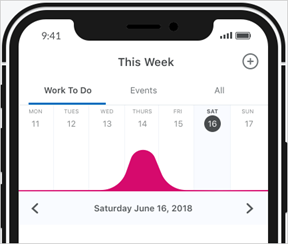 Notification Indicator
Notification Indicator
Figure: Brightspace Pulse displaying an organization's logo in the navigation bar, with a notification indicator
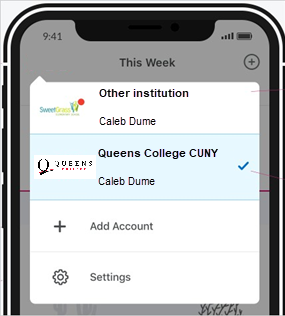 Menu Options
Menu Options
Figure: Menu options that display when you tap the menu icon or organization logo in the navigation bar