Access your grade for a specific Assignment
For some Assignments your professor might mark up comments on a file that you submitted or they may give you audio or video feedback about your work. You can access the feedback in those Attached Files in two ways:
OPTION 1: Access feedback from Update Alerts
Click on the Update Alerts bell icon.
Select the link for the alert you wish to view.
Scroll down to the Attached Files section and click on the link for each attached file to view, watch, or listen to them.
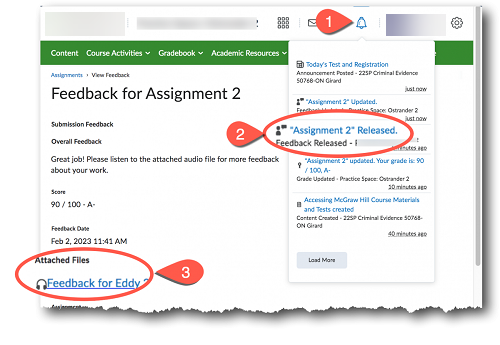 Feedback from Update Alerts
Feedback from Update Alerts
OPTION 2: Access feedback from the Course Activity page
Select Assignments from the Course Activities menu.
In the Evaluation Status column click the Unread or Read link.
-
Scroll down to the Attached Files section and click on the link for each attached file to view, watch, or listen to them.
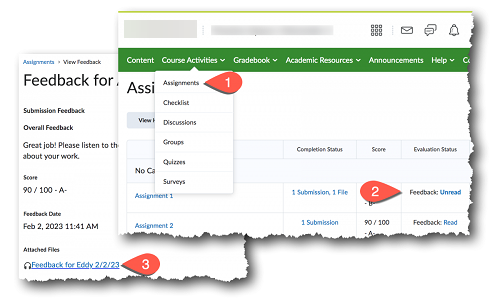 Feedback from the Course Activity
Feedback from the Course Activity
-