How to connect a Windows Machine to a QCPS2 Printer by File Path
Please note, you must have administrative privileges to your assigned machine to complete these steps and a wired network connection.
- On a Windows device open File Explorer
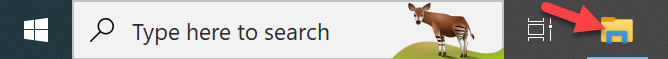
2. Select the file path tab
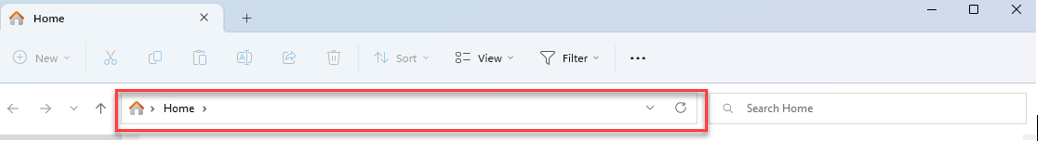 File Explorer
File Explorer
3. Select Backspace and enter \\qcps2
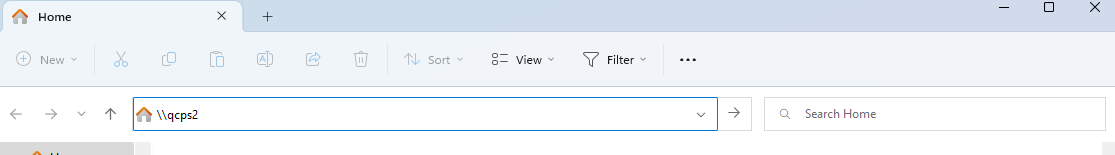 Enter
Enter
You may be prompted to enter your username and password, in this case it would be “QC\Username “and the associated password.
4. Once the \\qcps2 directory is open, look for the printer name you are trying to connect to
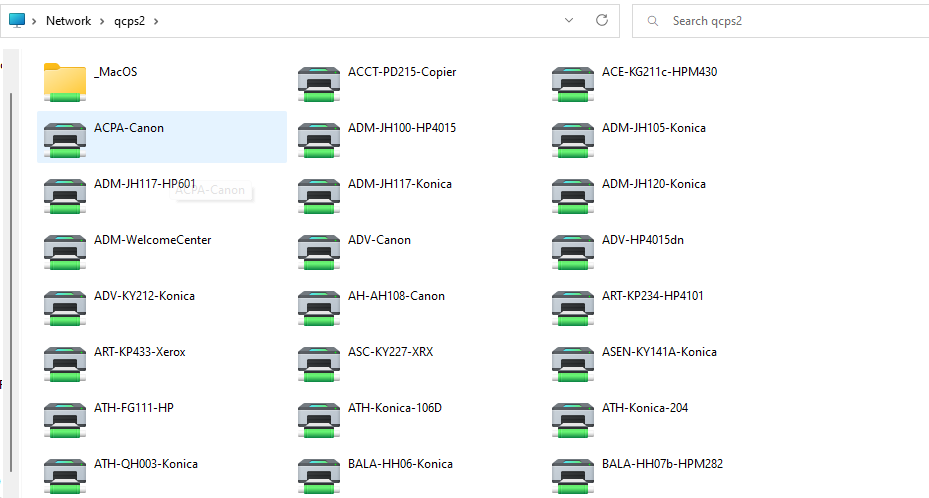 Printer Name
Printer Name
5. Double click on the printer and it will install and become available to print to.