Modify Intelligent Agent Email Settings
By default, intelligent agent emails come from "System - No Reply", and the reply-to email is "system_noreply@brightspace.com". It is recommended that this email be changed to an email that is monitored by a person.
On the Agent List page, select Settings[A].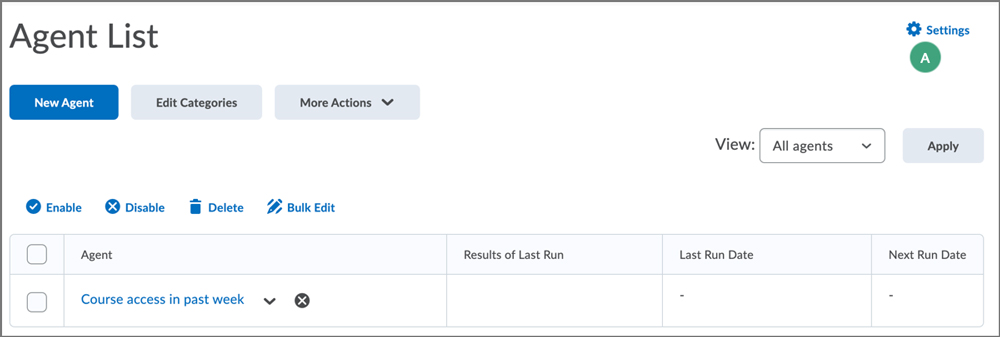
Check "Set custom values for this course".
Enter the name the email should appear to be from. For example, "Professor Vincent".
Enter the reply-to email address that students should reply to. For example, "ProfessorVincent@depaul.edu".
Select Save.
Note: Name and reply-to email address are global settings for all intelligent agents. They cannot be changed at an individual agent level.