How to Activate CAMS Account
How to Activate your QC Username/CAMS Account
Step 1: To get activate your Qc Username and Email, go to https://cams.qc.cuny.edu/. Click on the Get Started and Sign Up button to begin.
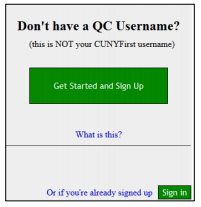
Step 2: In order to activate your account you will need to enter your:
- SSN
- PIN (last 6 digits of your CUNYfirst EMPLID)
- Zip Code
- Your Status (Student. Faculty, Staff, or Guest)
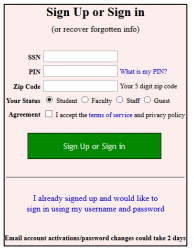
In order to continue, the Agreement box has to be checked. Then you can click on Sign In.
Step 3: Next, you come to Account System screen that will list your QC username.
The status of this account should be DeActivated. To begin the activation process, click on Details.
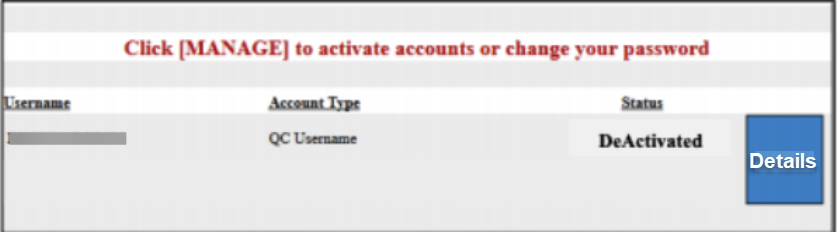
Step 4: To set up your password, you must meet the following criteria-
- 8 to 32 characters
- At least one number
- At least one lower case letter
- At least one capital letter
- Password must be entered twice
After the password is created, click on GO.
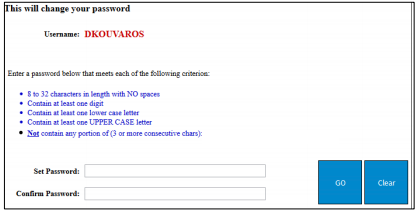
Step 5: You will be brought back to the Account System screen and your account will be Activated.
Remember to write down your username and password.
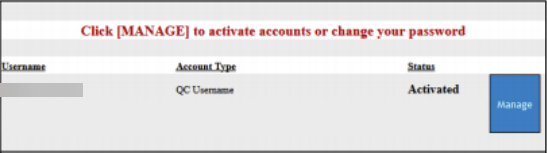
Note: Accounts take 24-48 hours to fully activate.