How to Sign into Qmail
Before proceeding, be sure that you have download the Microsoft Authenticator app on your mobile device from the Appstore or Playstore.

1. Go to outlook.office.com
 Sign In
Sign In
2. Enter your email address and click Next
Note: Your email address format is always firstname.lastname##@qmail.cuny.edu. ## is the last 2 digits of your CUNY ID # (EMPLID)
 Email Address
Email Address
3. Enter your CUNYfirst password then click "Sign In".
Note: The password will always be the same as your CUNYfirst password. If you change you CUNYfirst password, it will automatically sync to Microsoft 365.
 Password
Password
4)Authenticate your account using your selected method of verification.
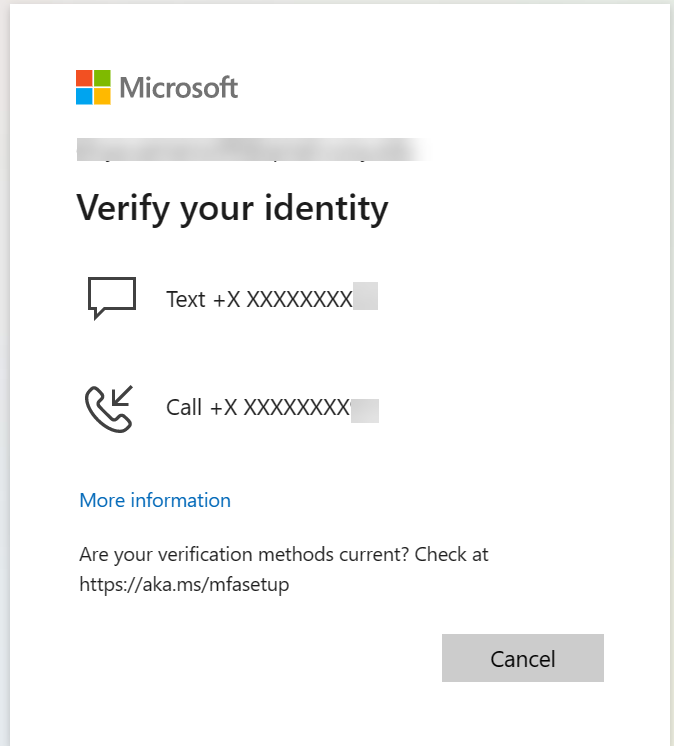 Verification
Verification
5. If you are on a personal computer (one only you use), check Don't show this again and then click Yes. Otherwise click NO
 Stay Signed In
Stay Signed In
Outlook will now load.