Introduction to Scantrons
1) Two different 100 test question Scantron forms are available for use:
a. Short form (form #19641) with easy self-score grading and optional paper based analysis (form # 19630)
Form 19641
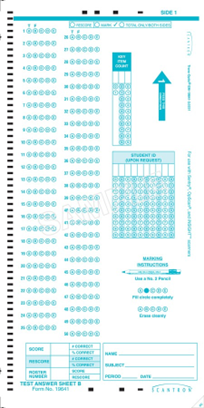
Form 19630

b. Long form (form #95677) with self-score grading and optional paper (form # 95407) or computer based analysis (plus space for written answers on back)
Front Form 95677
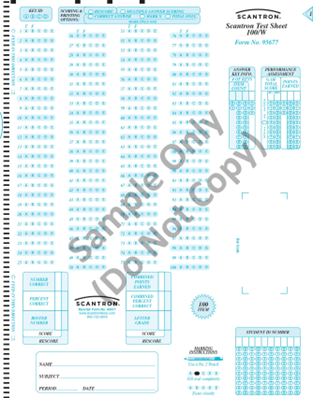
Back Form 95677
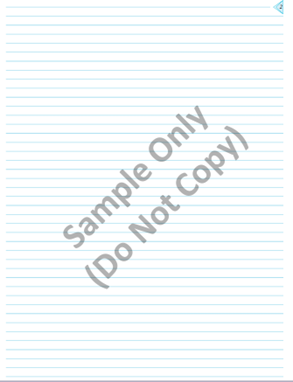
Form 95407

2) Administer exam
Note: if you are going to use the computer based analysis tool please ensure that students enter their CUNY ID numbers, no student names will be entered into the computer based grading system
3) Create an answer key
a. For short form (form #19641), simply enter the number of questions on your assessment in the “Key Item Count” and bubble in the correct answers.
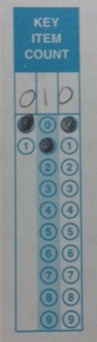
b. For the long form (form #95677), bubble in “correct answer” on the top of the sheet and bubble in the correct answers.
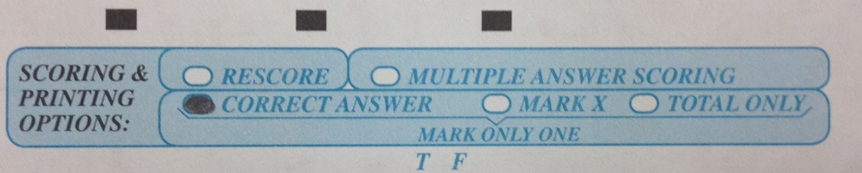
4) Take the completed assessment forms to a self-scan station:
Kiely Hall, Room 226 (With computer-based analysis report)
Monday – Thursday: 9:00am to 10:00pm
Friday 9:00am to 5:00pm
5) Grading
a. To grade each test, provide the correct answers and final score to students follow the instructions posted at each machine. (No analysis)
b. Paper based analysis: for Short form (form #19641), “Item analysis” provides you with how many students got each question wrong and a class average. Follow step 4 on the instructions posted at each machine and load form #19630 into the Scantron. For the long form (Form 95677) use “Item analysis” form 95407.