How to Set Up Multi Factor Authentication for Students and Sign into Student Email (QMail)
Go to Office.com, and Sign In with your QC Email login.
 Sign In
Sign In
Enter your email address then click "Next"
- Your new email will be your CUNYfirst username followed by @qmail.cuny.edu.
- For example, "John.Doe12@qmail.cuny.edu"
Don't use @login.cuny.edu
Use @qmail.cuny.edu
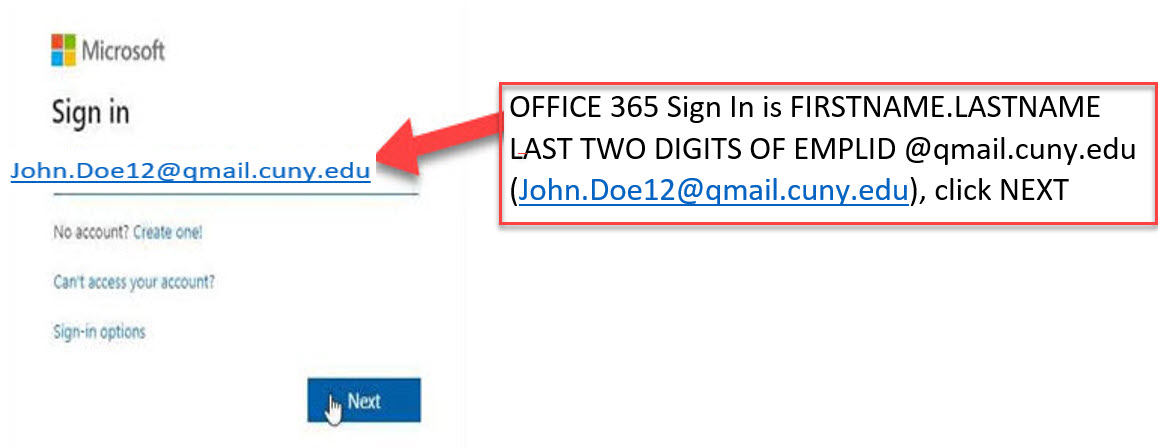 Email
Email
Enter your CUNYfirst password then click "Sign In".
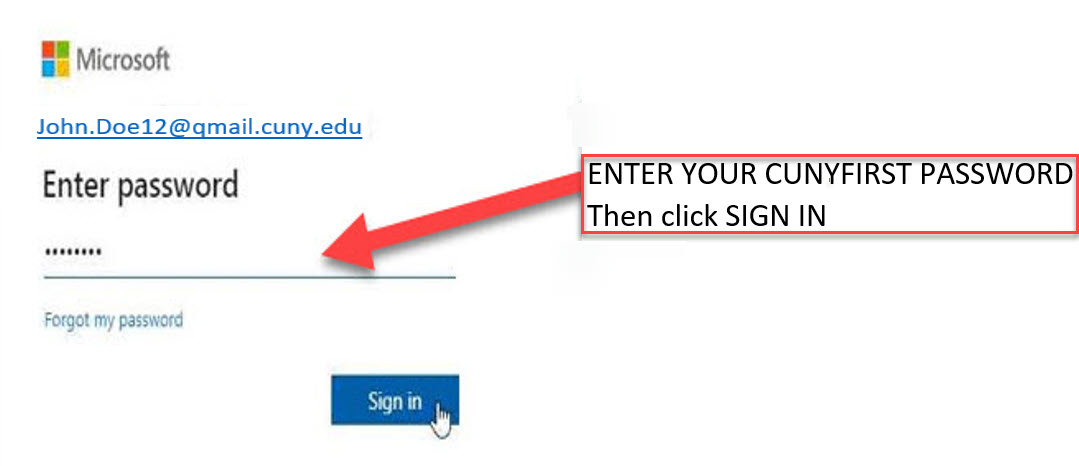 Password
Password
You will be prompted with this message, click "Next".
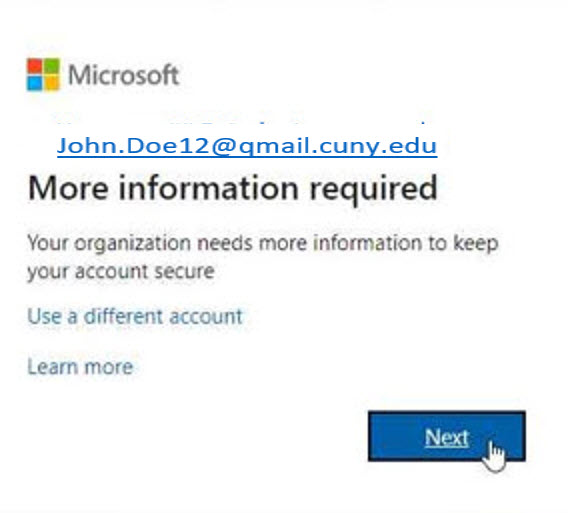 Verification
Verification
Choose your authentication method from the drop-down menu. Select your country and enter your phone number.
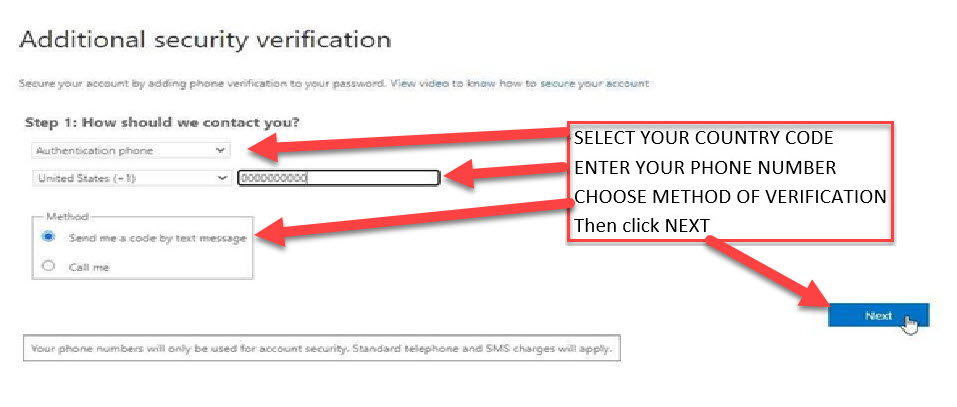 Security
Security
If you've chosen verification via Text Message, enter the code sent to your phone number. Click "Verify".
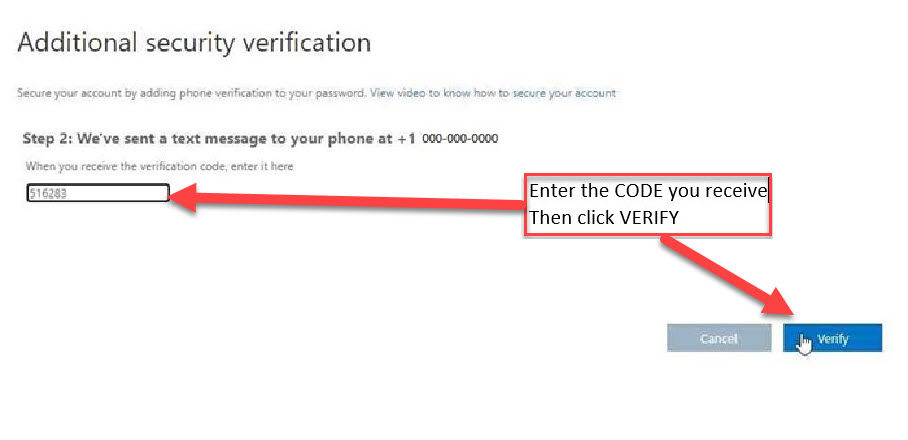 Code
Code
If you've chosen verification via Call Me, enter the code you receive from the call to your phone number. Click "Verify".
Once verified, you will receive a message, then click “Done”
DV