1.) Open the Zoom App

2.) Click on Sign In
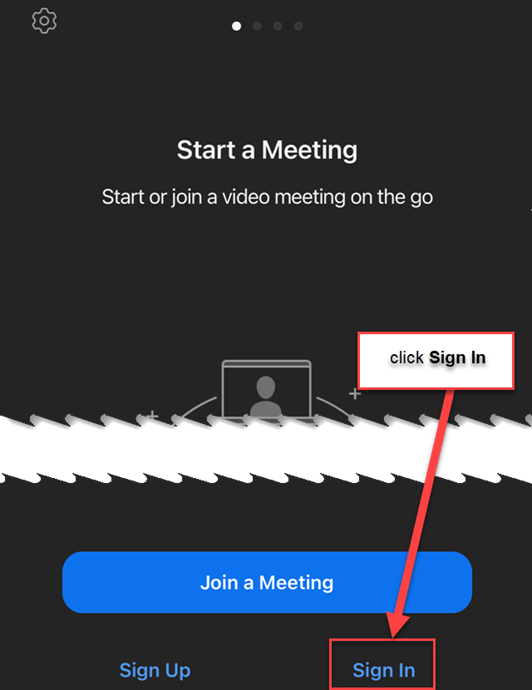
3.) Click on the Sign In with SSO option
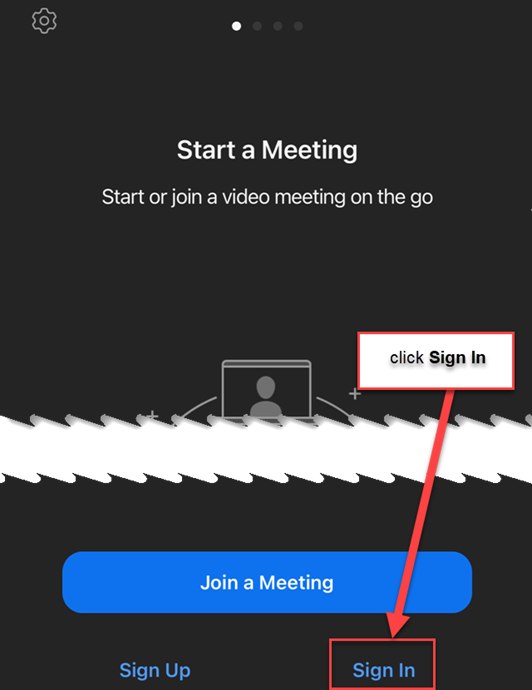
4.) Enter "CUNY" into the Company Domain field, then tap go
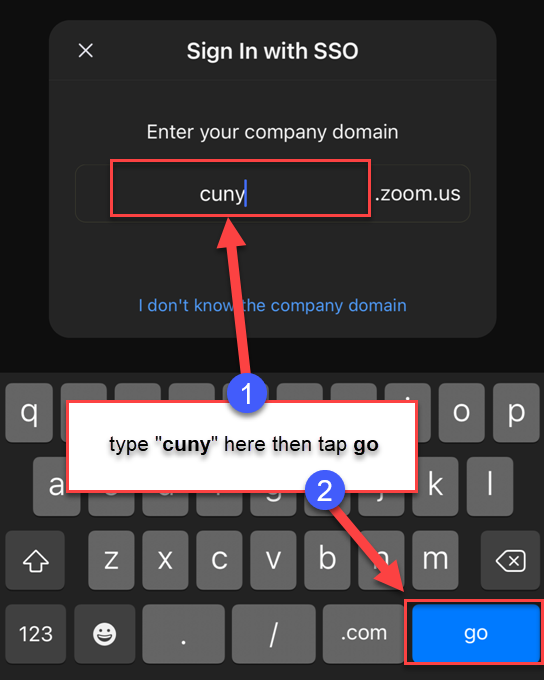
5.) You will be redirected to the CUNY Web Application page. Enter your CUNYfirst Username (firstname.lastnameXX@LOGIN.CUNY.EDU where XX are the last two digits of your EMPLID), then your CUNYfirst password, and then click Login
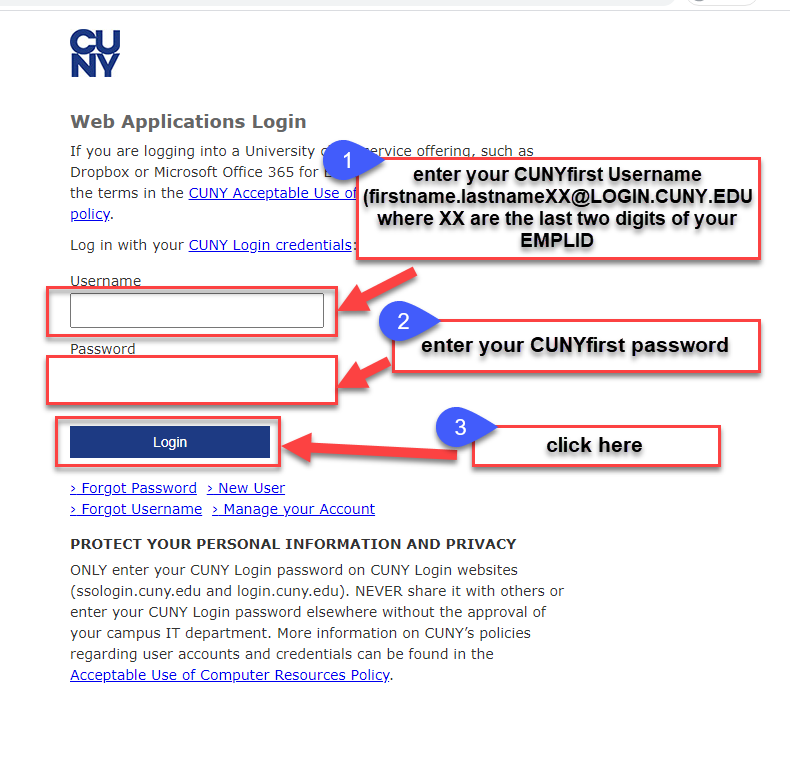
6.) Welcome to Zoom on your iOS device!