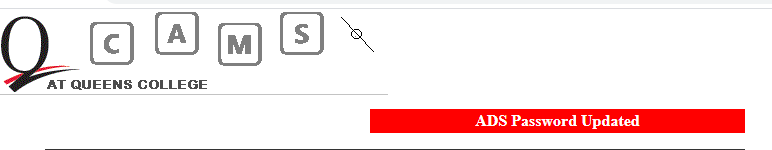How to Change your CAMS Password
1. Go to https://cams.qc.cuny.edu
2. Click Sign in
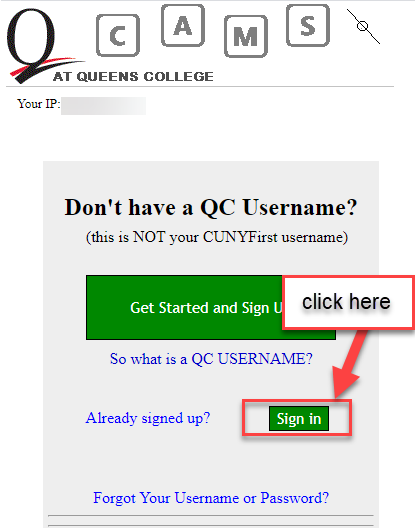
3. Enter your CAMS shortname (firstinitallastname) and CAMS Password, then select your QC status, make sure the Terms of Service check box is checked, then click Sign in
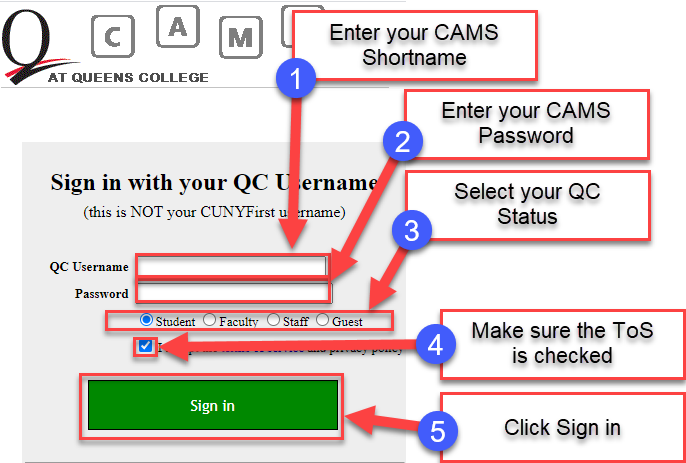
4. Click Details
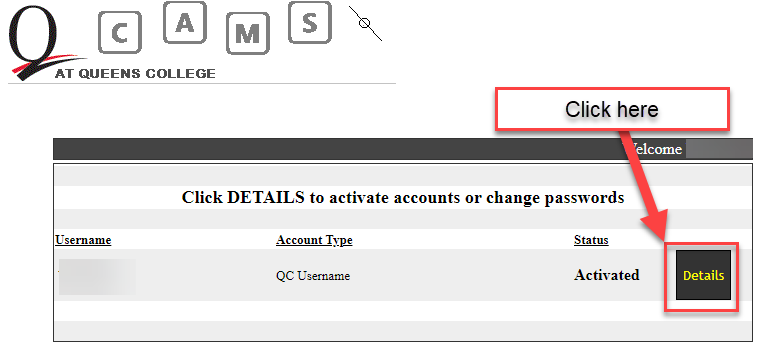
5. Follow the Password guidelines and enter your password, confirm your password, then click GO
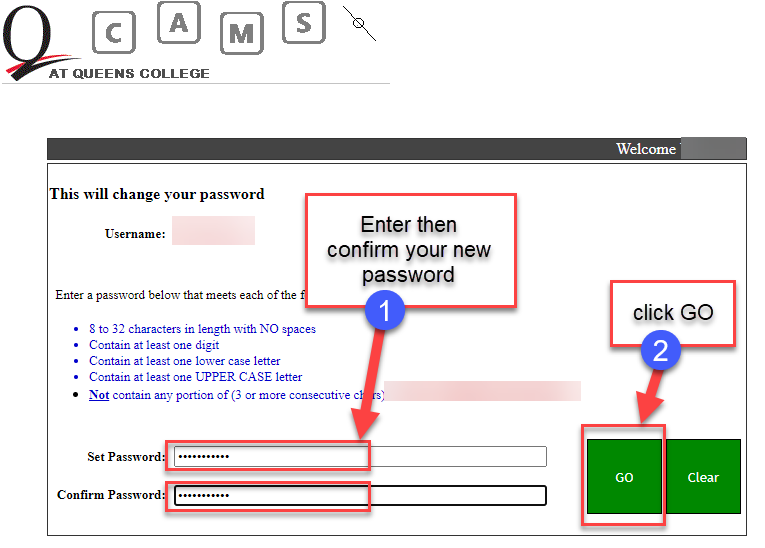
6. You will see the banner once your password is successfully changed