How to Override DLP Policy by User on Outlook Web Application (OWA)
Currently, you will only be able to send sensitive information through the Outlook Web Application. You can access by visiting https://outlook.office.com then using your CUNYfrist credentials to log in.
1. Once you enter secure information which is configured to block by CUNY DLP policy and the External User e-mail address, the policy tip will appear on the top of you message in the Outlook Web Application (OWA).
2. Click Show details
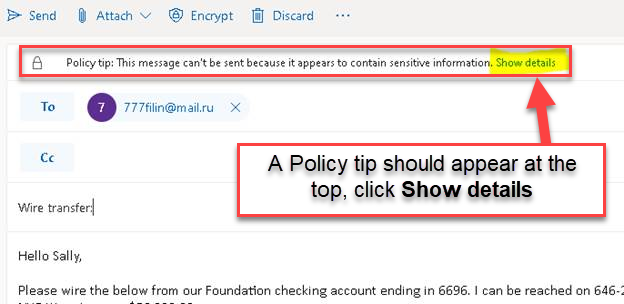
3. Click on Override
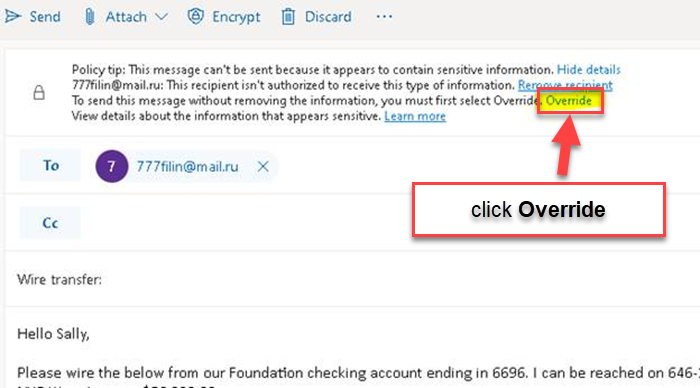
4. From the Pop-up window, please enter your business justification in the explanation field to override e-mail being send to external recipient, then click Override
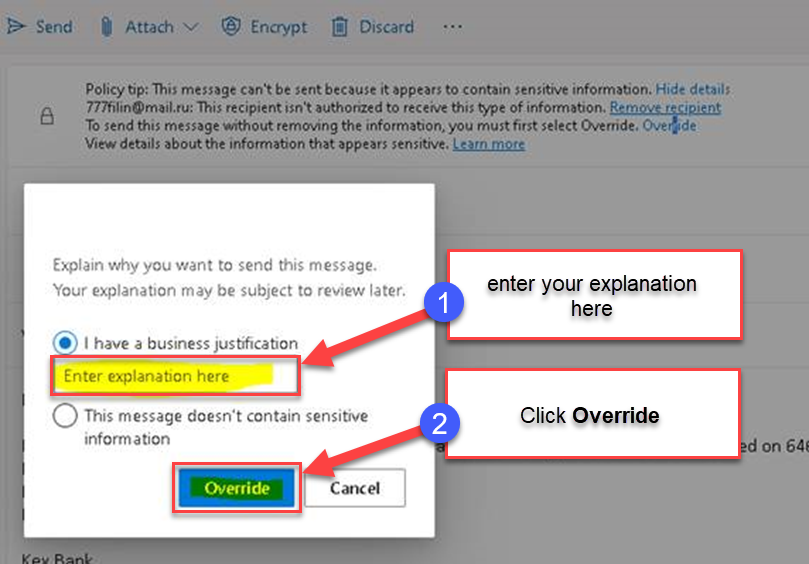
5. Click Send to complete sending your message