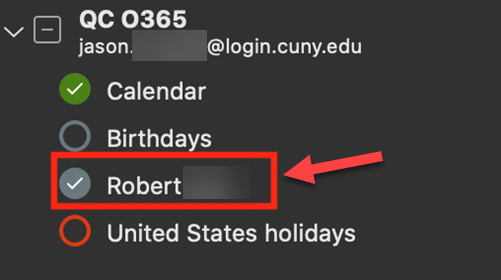How to Open a Shared Calendar in M365 Outlook (MacOS)
1. Click on Calendar:

2.Click on Open Shared Calendar in the Ribbon:

3. Type a name to search for the user and select that person. Make sure the Account is the Office 365 and click Open:

4. Restart Outlook and the shared calendar will appear on under the Office 365 calendars: