How to Add a Shared Mailbox (Strawman Account) to M365 Outlook (MacOS)
Open the Outlook App

Click on Tools in the Ribbon and click on Accounts:

Click on your Microsoft 365 account and click on Advanced…
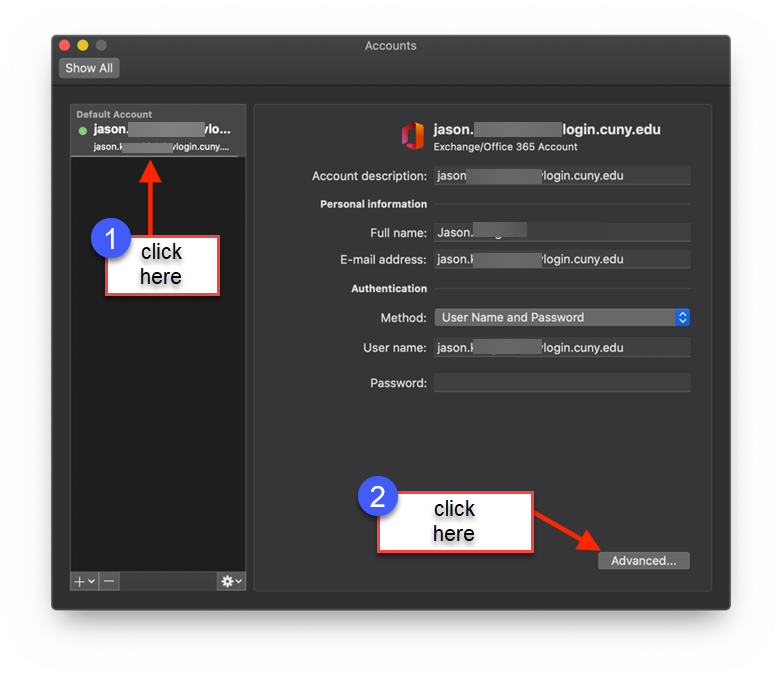
Click on Delegates tab and then click on the + under Open these additional Mailboxes: field

Enter the name of the shared mailbox, then click on it to select it. Then click Add.

Repeat the add process for all shared mailboxes you need access to. When complete, click OK

Quit and reopen Outlook. The shared mailbox will appear on the left column along with your own Inbox.
