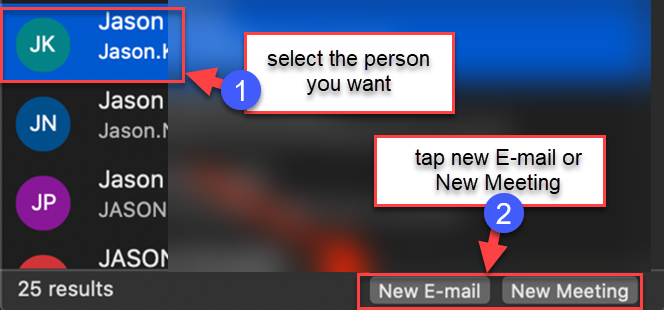How to Access the Global Address List (GAL) in M365 Outlook (MacOS)
1. Click on Address Book located in the “Home” tab of the Ribbon:
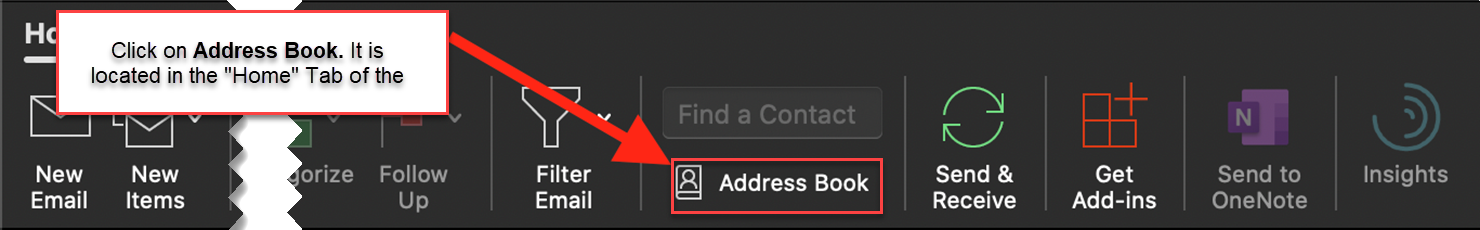
2. If not already selected, click on the dropdown menu, and choose QC O365 Directory
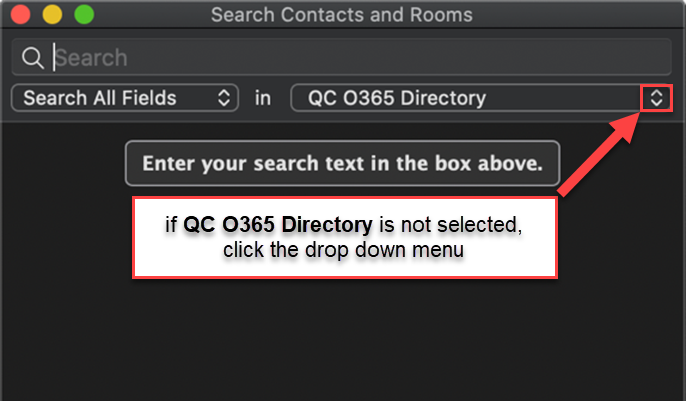
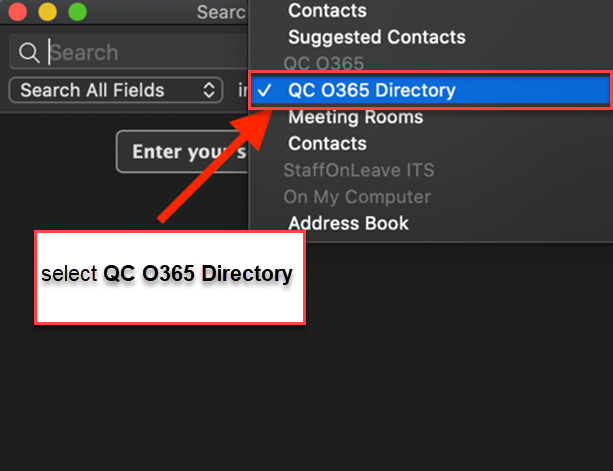
3. Type in the name of the person you want to find. The list will populate as you enter characters
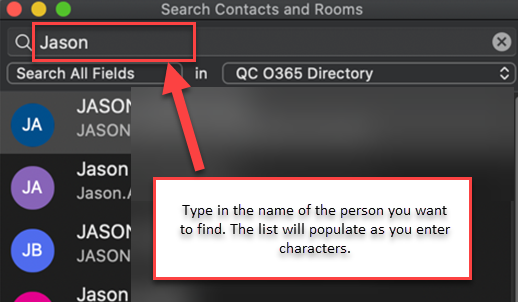
4. Choose the contact and click on New E-Mail or New Meeting to start composing an email or meeting