How to access Shared Calendars in M365 Outlook for iOS
1. Open the Outlook for iOS App
 App
App
2. Tap the Calendar icon, then tap the User icon in the upper left corner
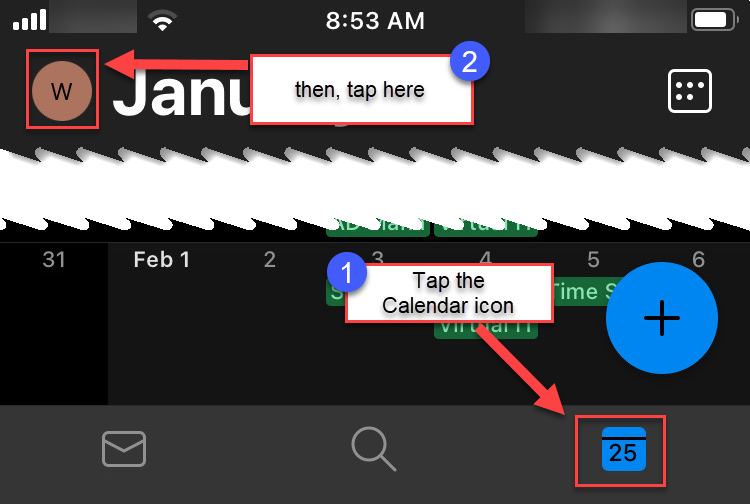 Calendar Icon
Calendar Icon
3. Each Calendar will be assigned a specific color
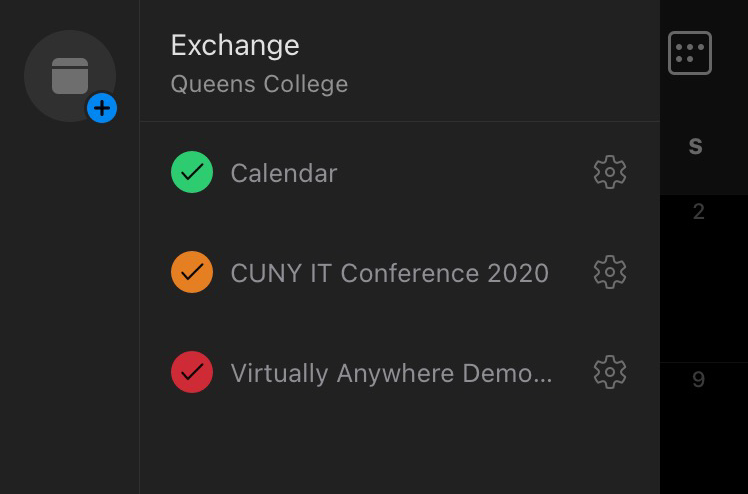 Colors
Colors
4. Tap the View Options icon in the upper right corner, the tap Agenda view.
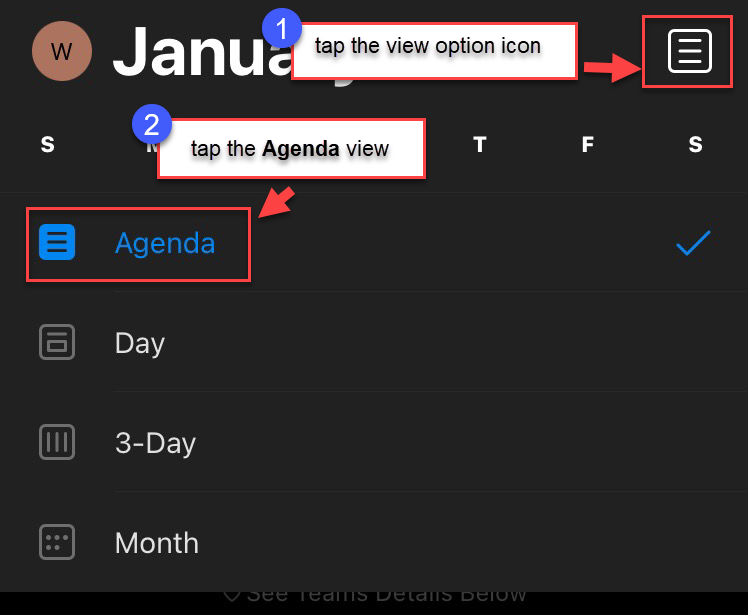 Agenda
Agenda
5. You will now see that each calendar entry will be color coordinated
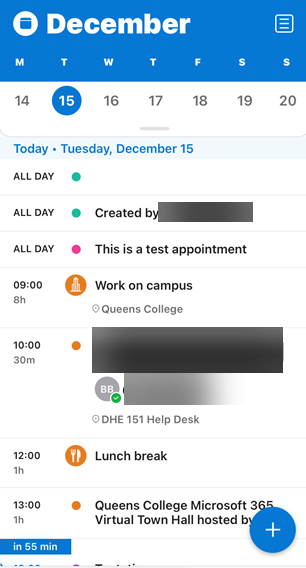 Calendars
Calendars