Connecting to Q-WiFi secured (Campus access)
1. Click the WiFi icon in the task bar
 WiFi Icon
WiFi Icon
2. Click the qwifi-secured option from the Available Networks list
 WiFi-Secured
WiFi-Secured
3. Click Connect
 Connect
Connect
4. A browser window will pop up, sign in with your CAMS username (do not add @qc.cuny.edu or any other domain) and CAMS password. Check the You must consent to the following to access the internet checkbox, then click sign in
 Sign In
Sign In
5. Click the WiFi Icon in the taskbar, and confirm you have internet access to qwifi-secured
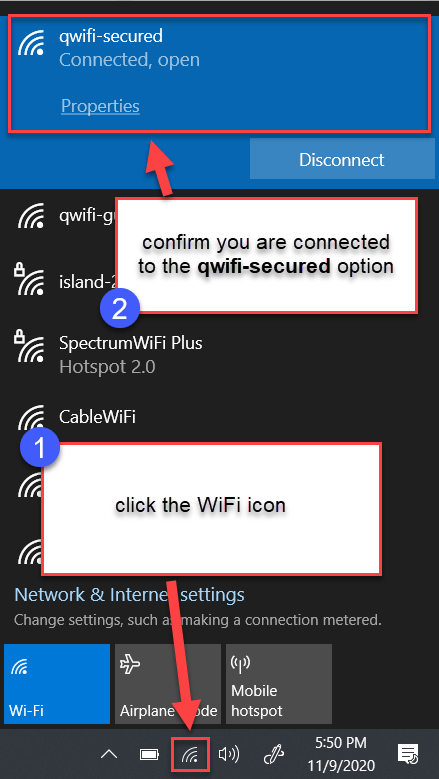 WiFi Icon
WiFi Icon