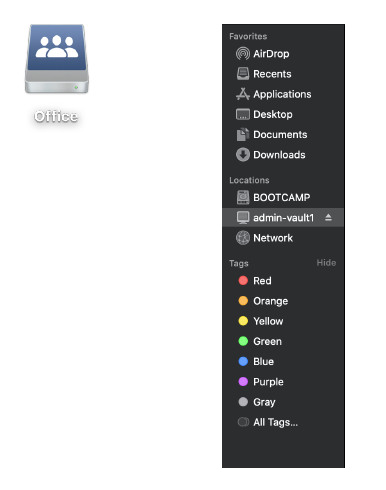Connecting to Network Drives with Apple
Connecting to N Drive and P Drive from Off Campus
1. Confirm GlobalProtect is connected.

2. From the “Go” menu, click on “Connect to Server”
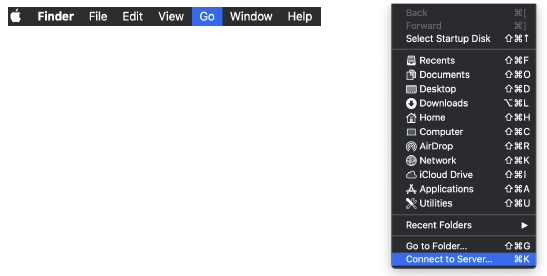
3. Type the following:
N Drive
smb://admin-vault1/Office
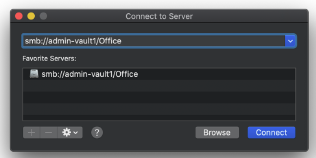
P Drive
smb://admin-vault1/Users
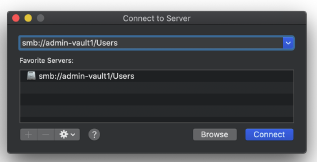
4. When prompt for a username and password, please use your QC Username/CAMS account.
Note: it is not required to specify the domain (QC\)
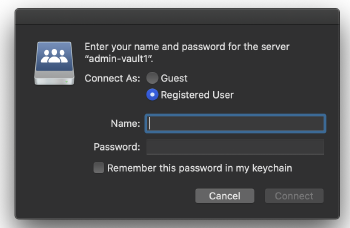
5. When connected you can find the server connection on the Desktop and Sidebar