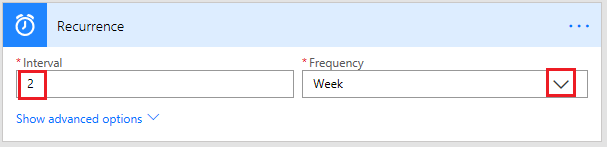-
Sign in to Microsoft Flow, and then select My flows in the top navigation bar.
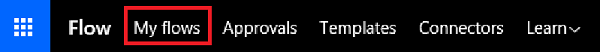
-
Select Create from blank.
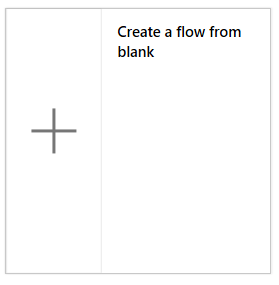
-
In the Search all connectors and triggers box, type Recurrence, and then select Schedule - Recurrence.
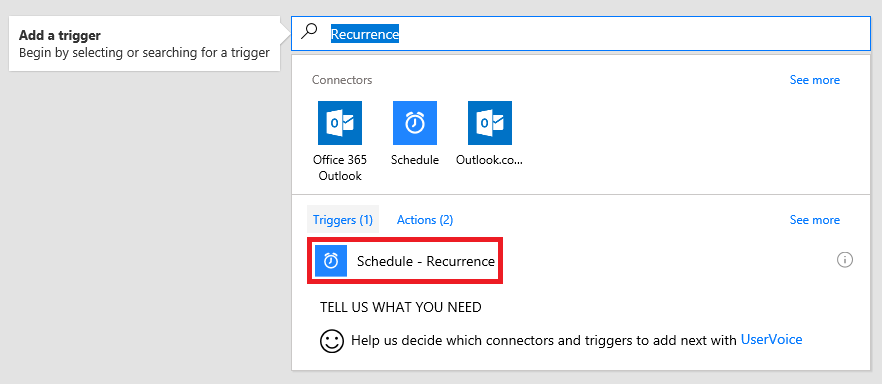
-
In the Recurrence dialog box, specify how often you want the flow to run.
For example, specify 2 under Interval and Week under Frequency if you want the flow to run every two weeks.