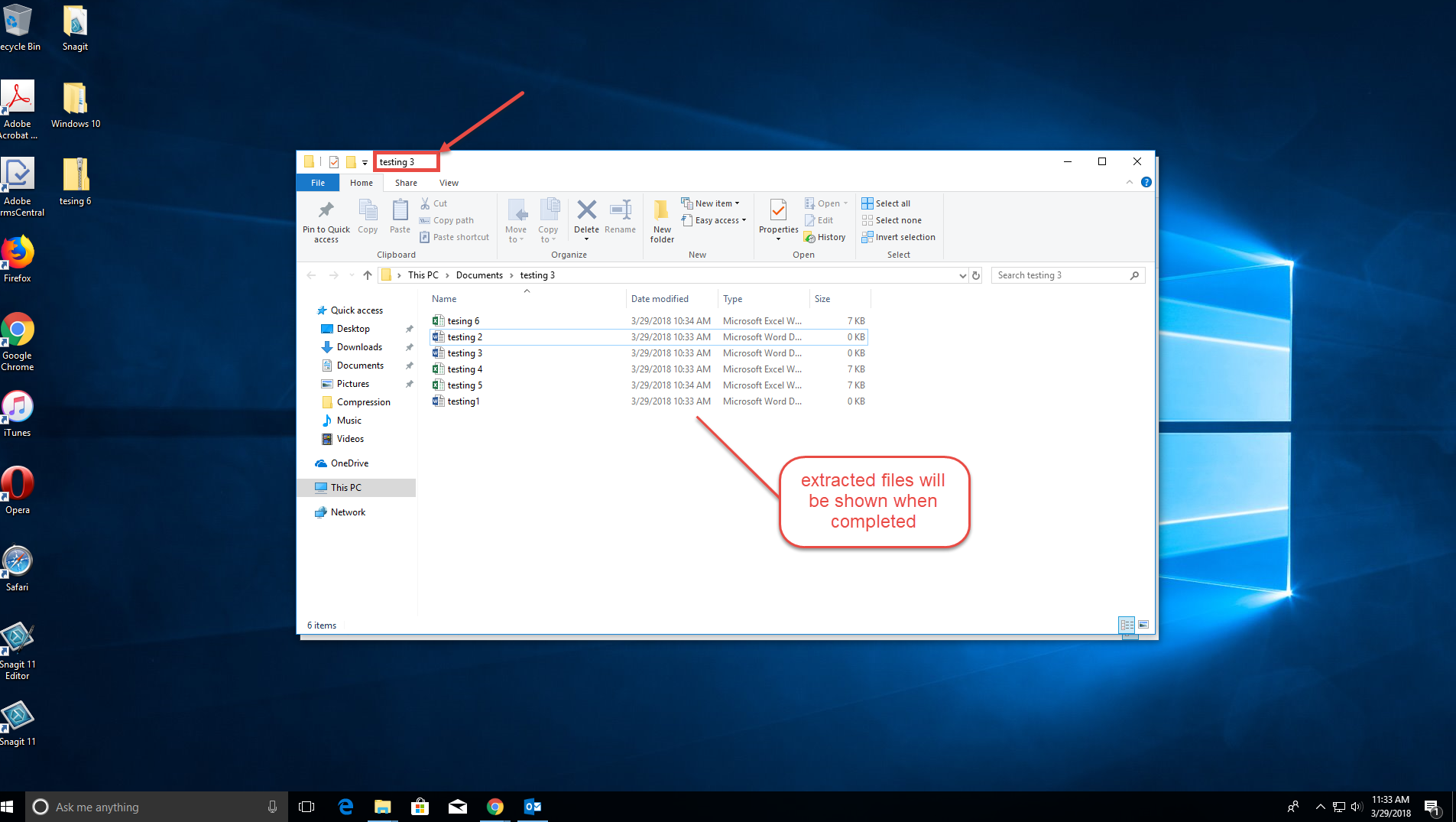How to unzip files/folders
1. Open File Explorer
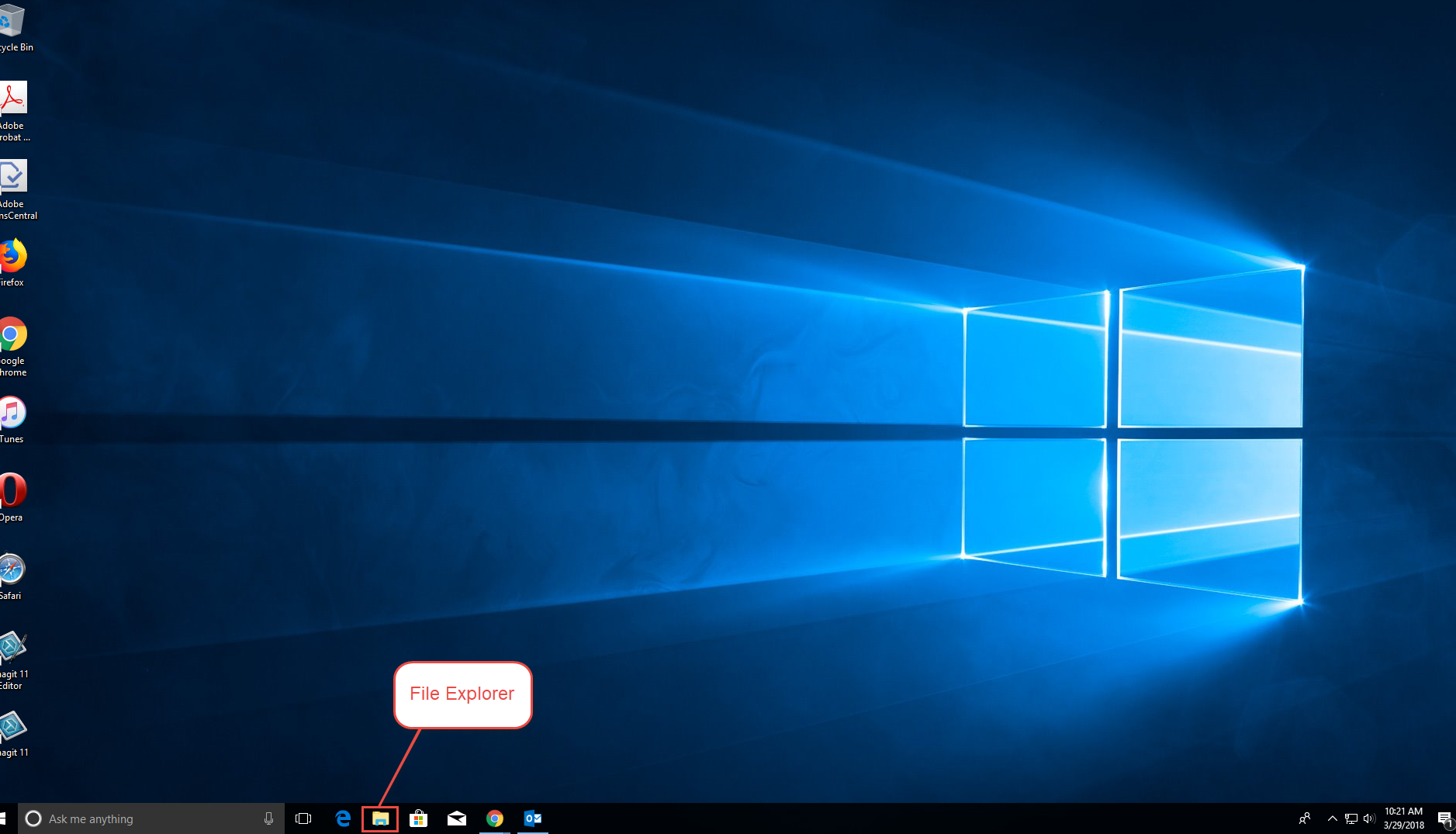
2. Select zip file/folder
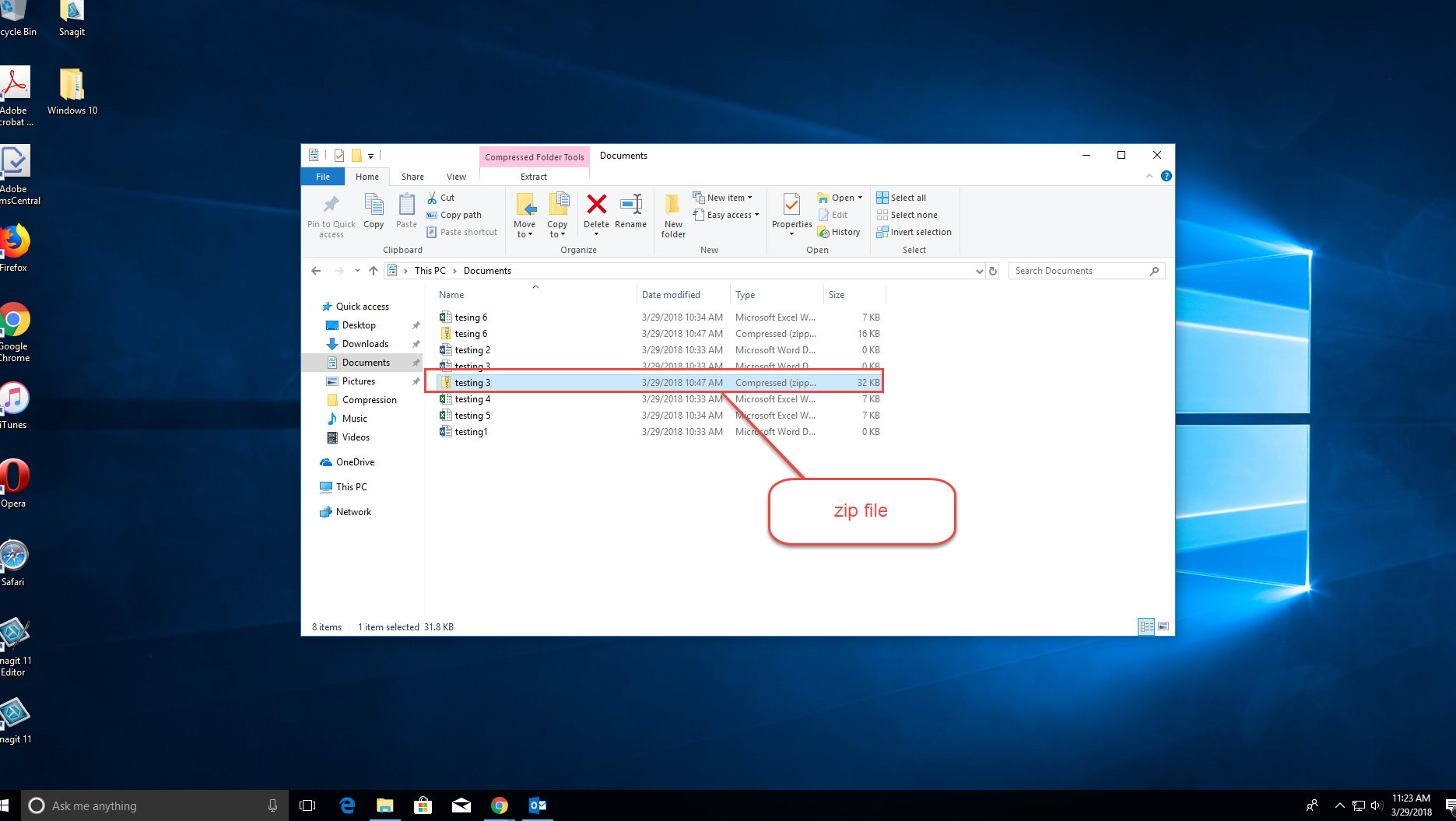
3. Right click on .zip file and click on Extract All
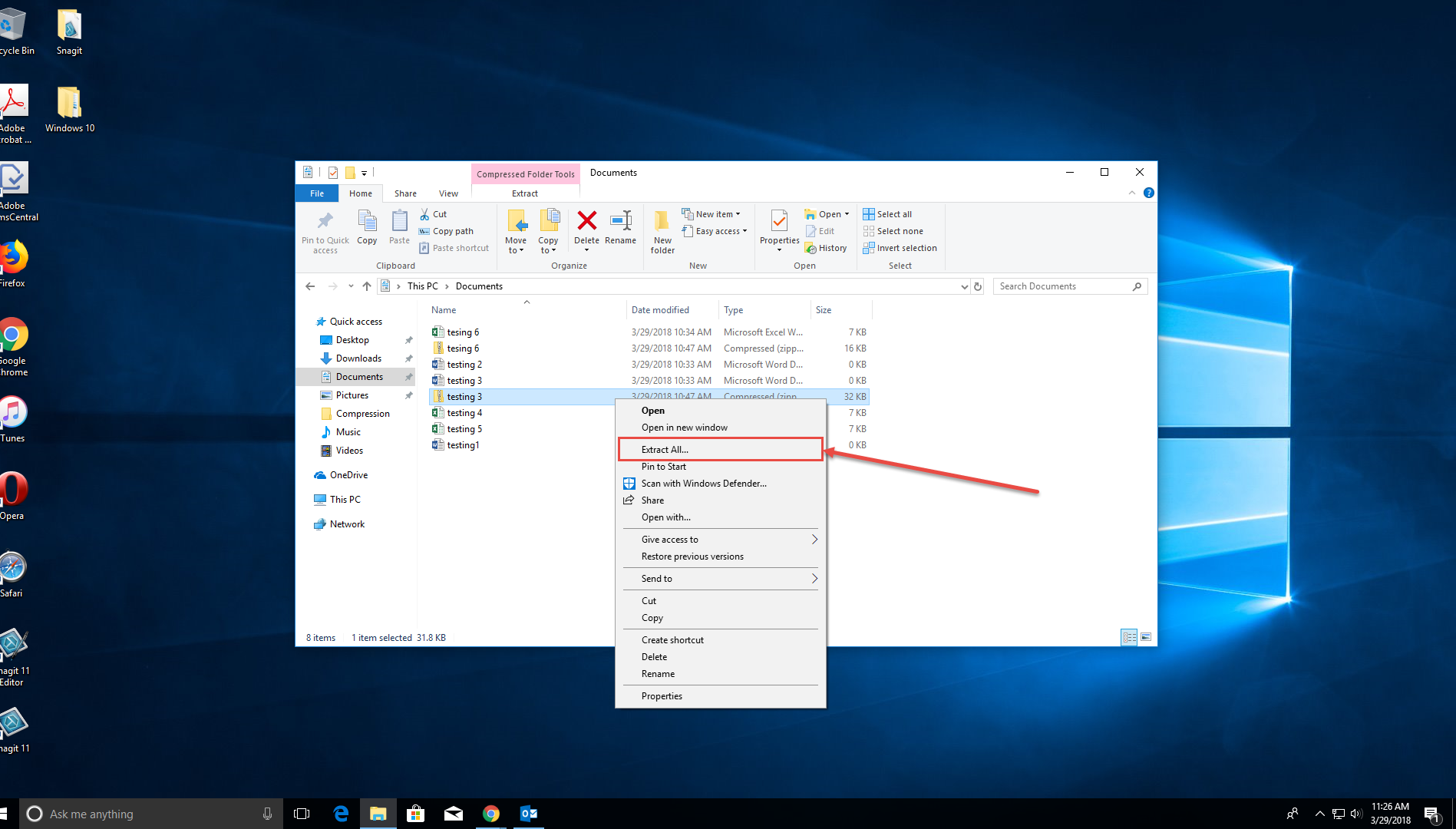
4. Select destination where you want files to be extracted
Check "Show extracted files when complete
Click on " Extract"
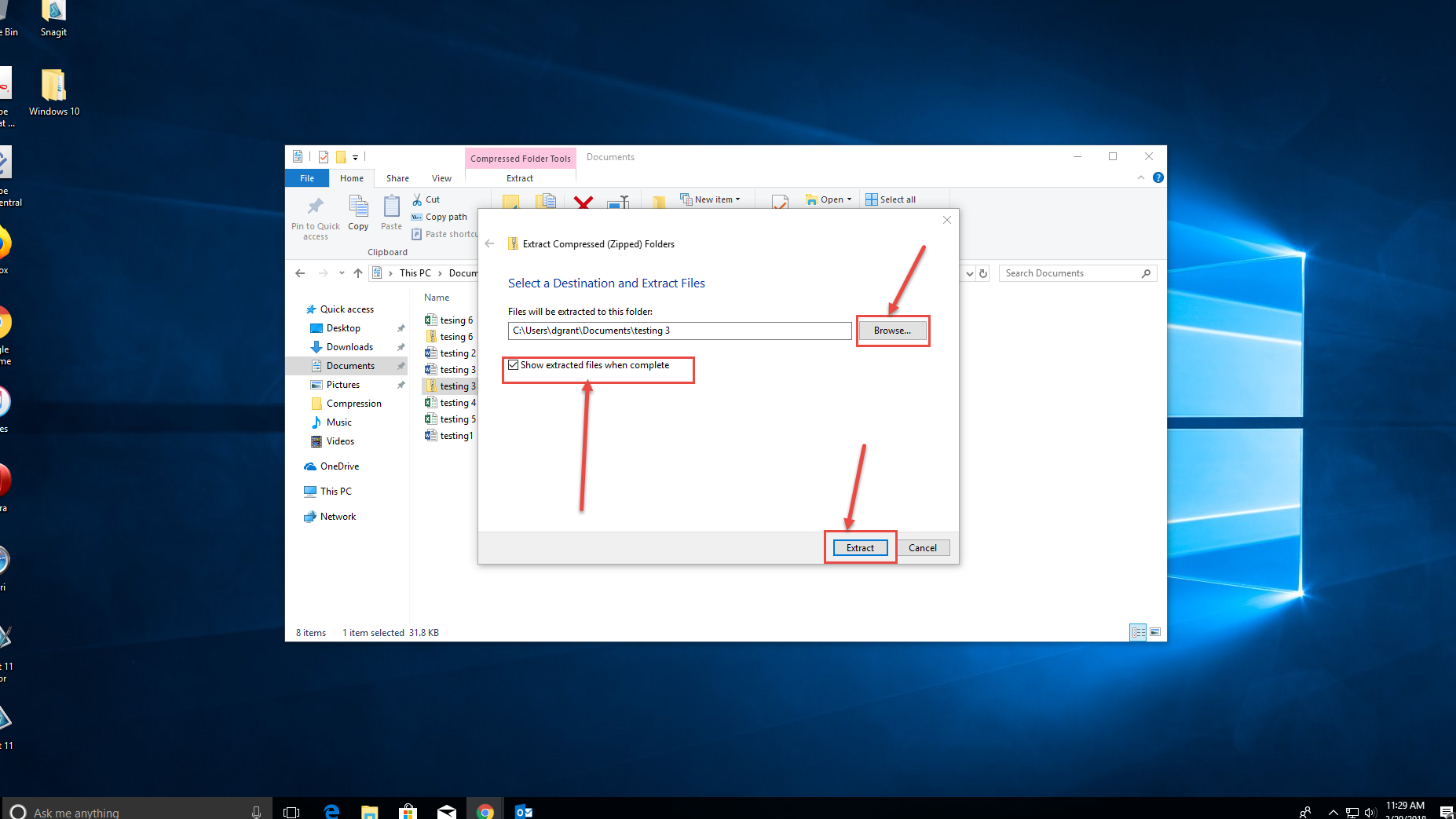
5. Extracted files are shown in the destination