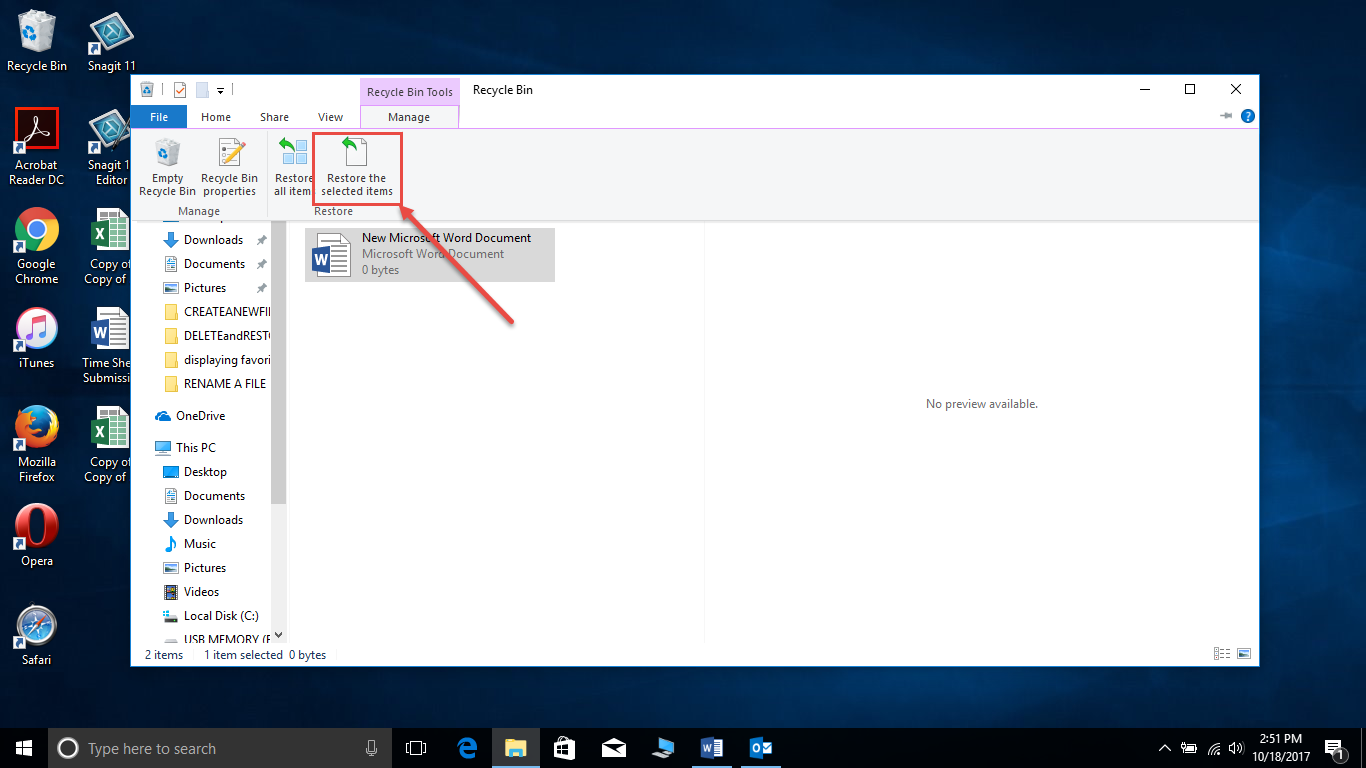Delete a file/Restore a file
Delete a file
1 1. In the File Explorer, open the folder that contains the file you want to delete
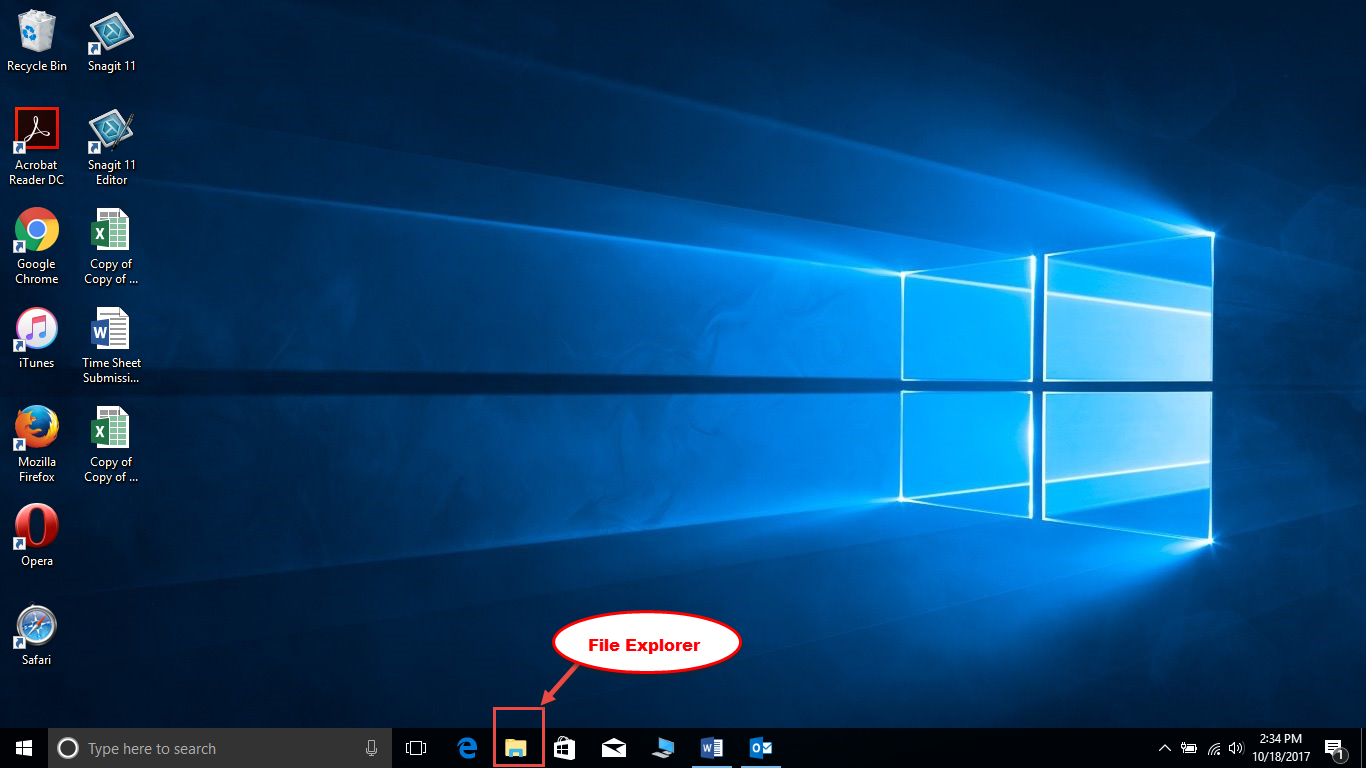
2 2. Click on the file/files you want to delete
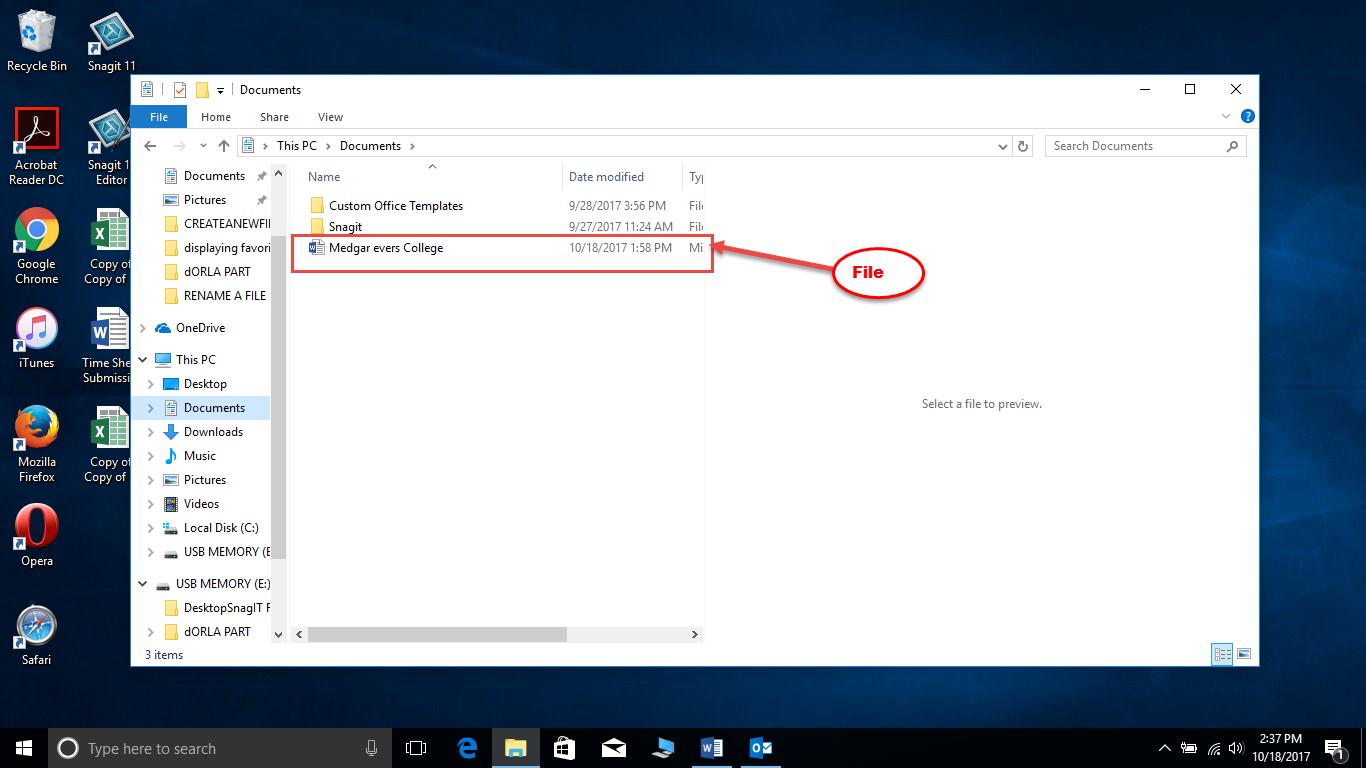
3 3. Click the HOME TAB
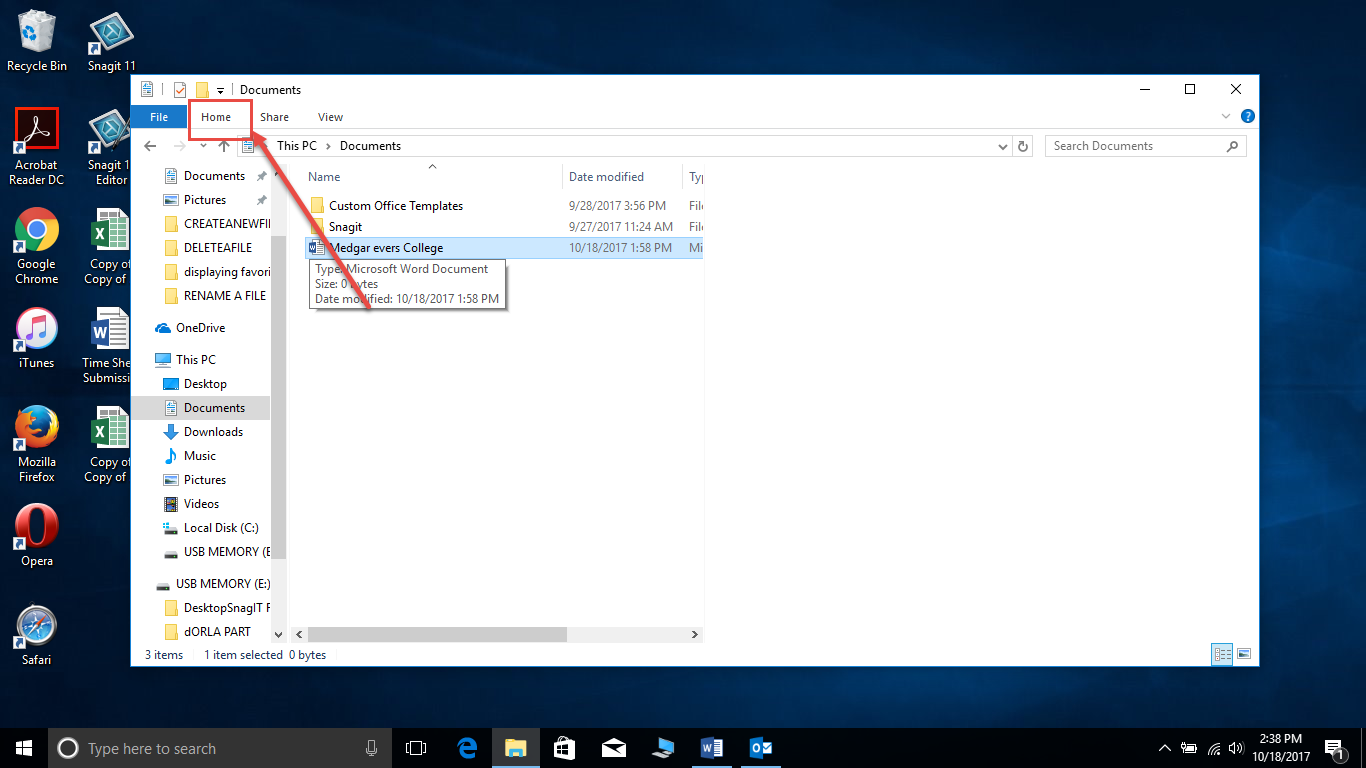
4 4. Click Delete
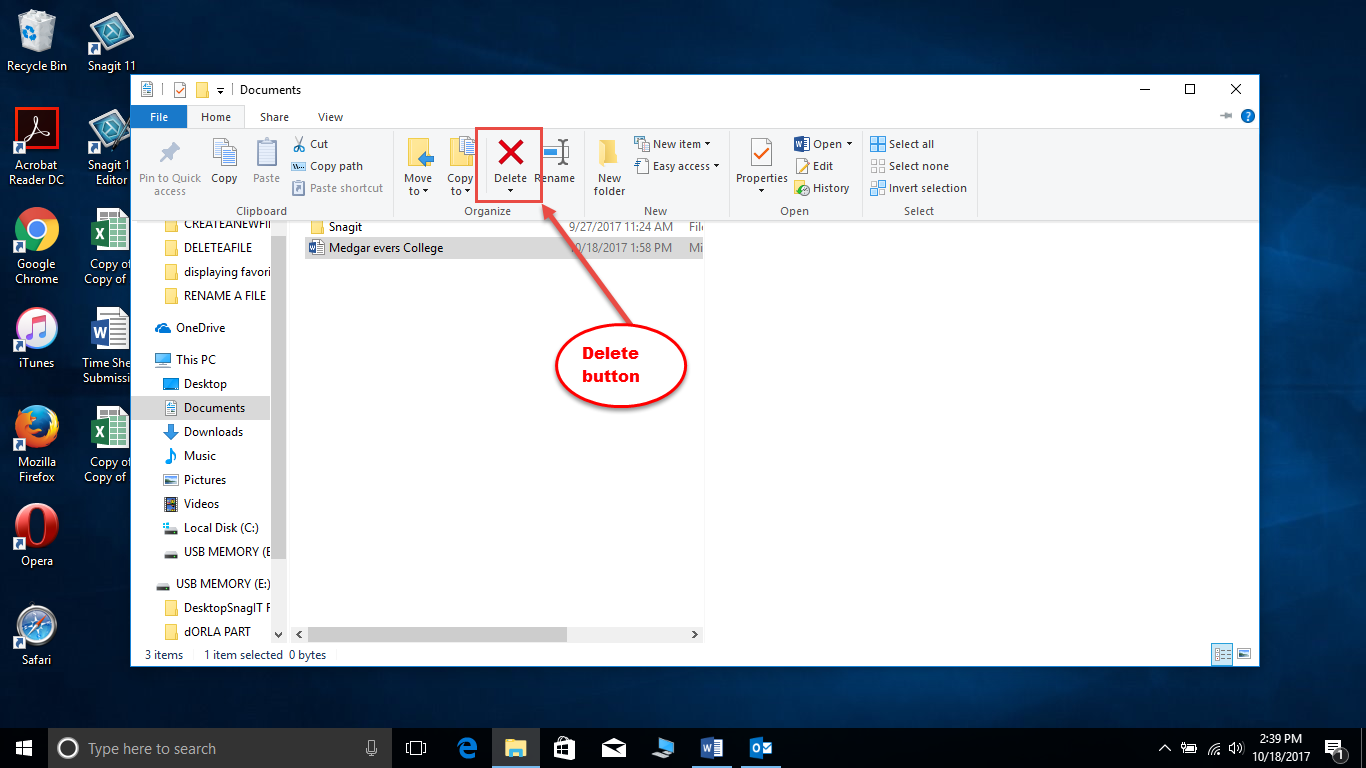
5 5. Or press the Delete command on the keyboard
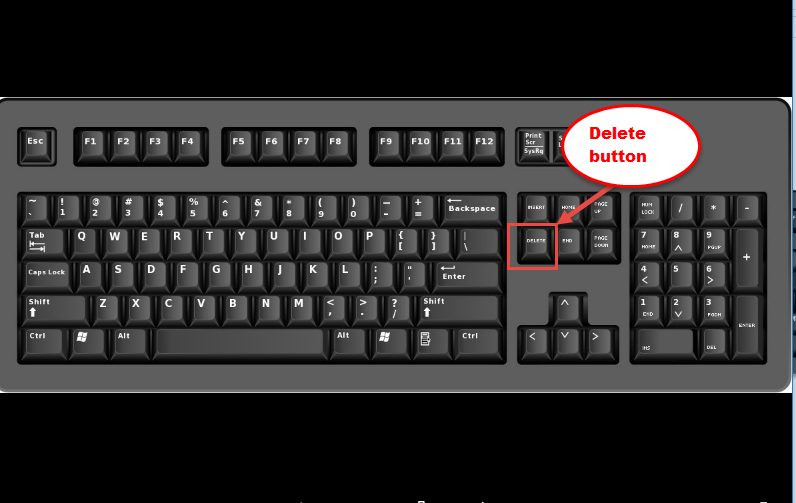
Restore a Deleted file
1 1. Double click the desktop Recycle-Bin
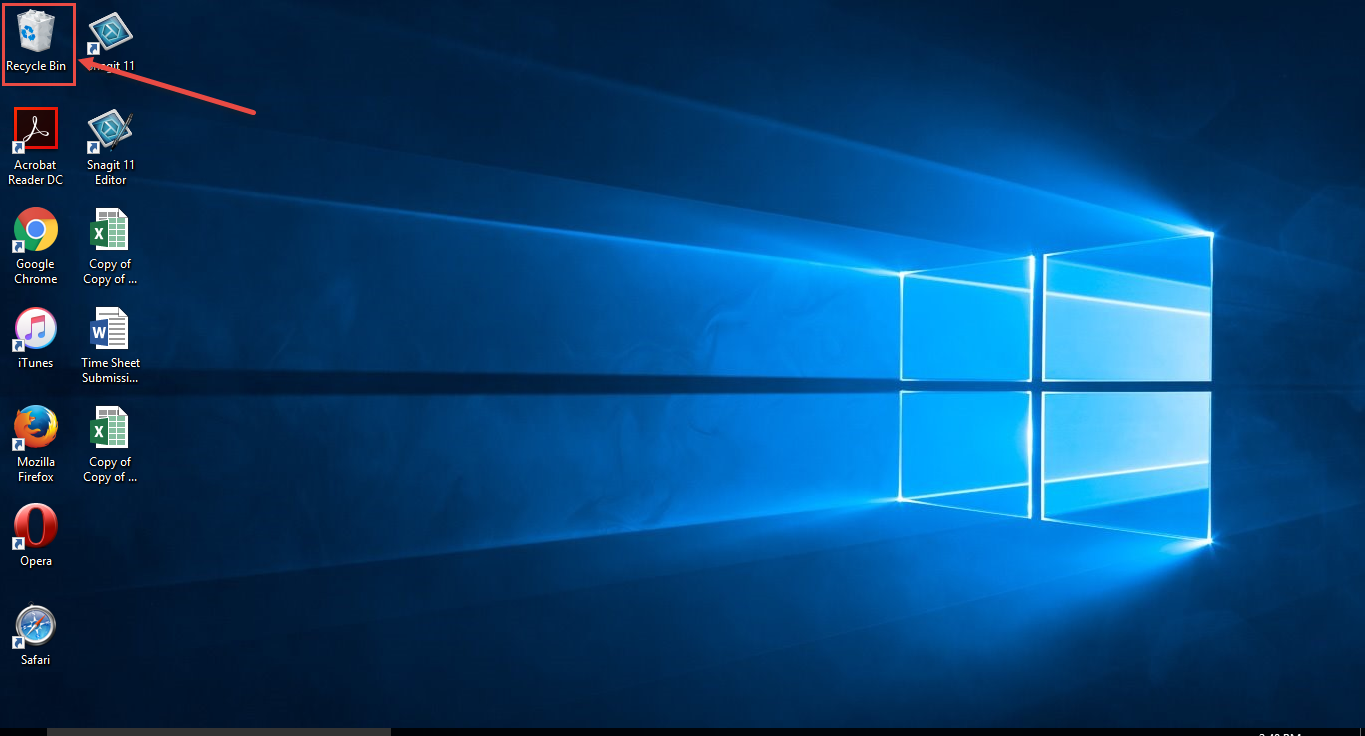
2 2. Click the file you want to restore
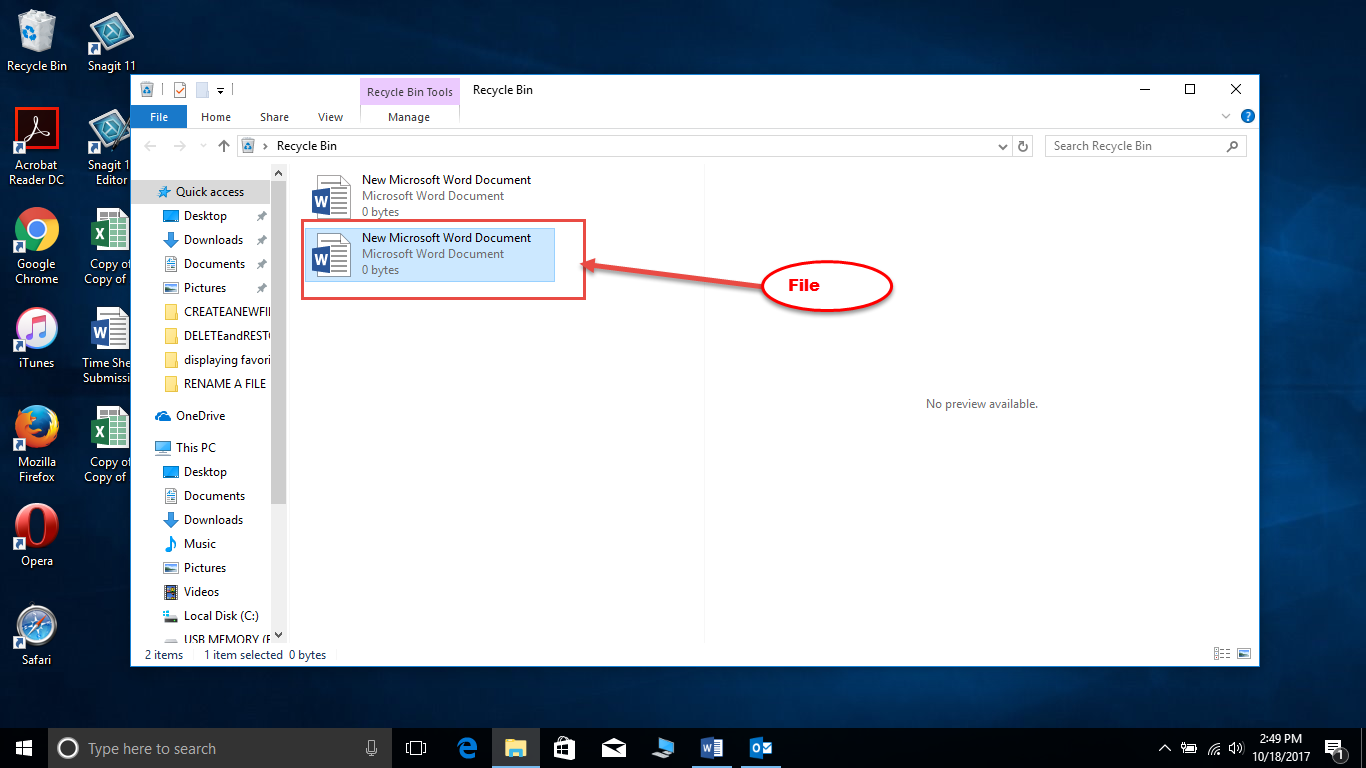
3 3. Click the Manage tab
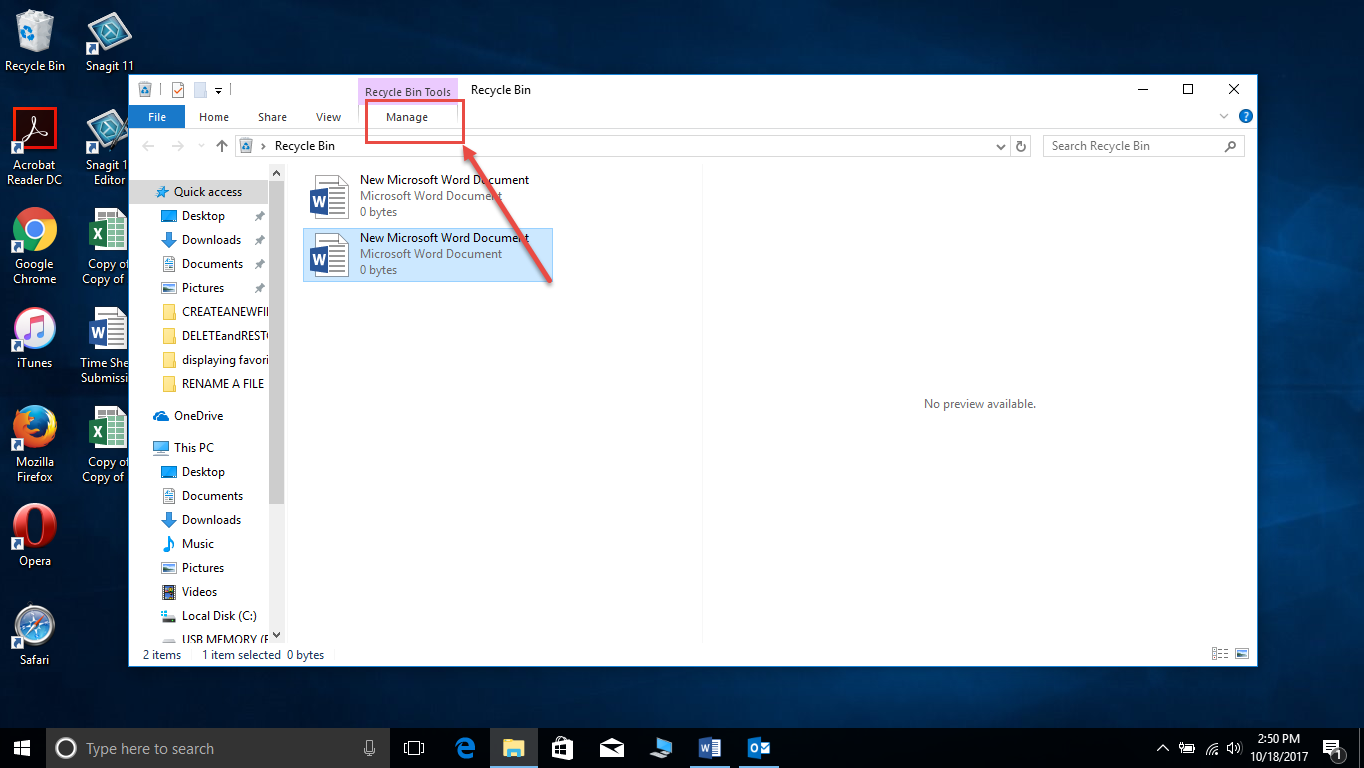
4 4. Click Restore the selected items