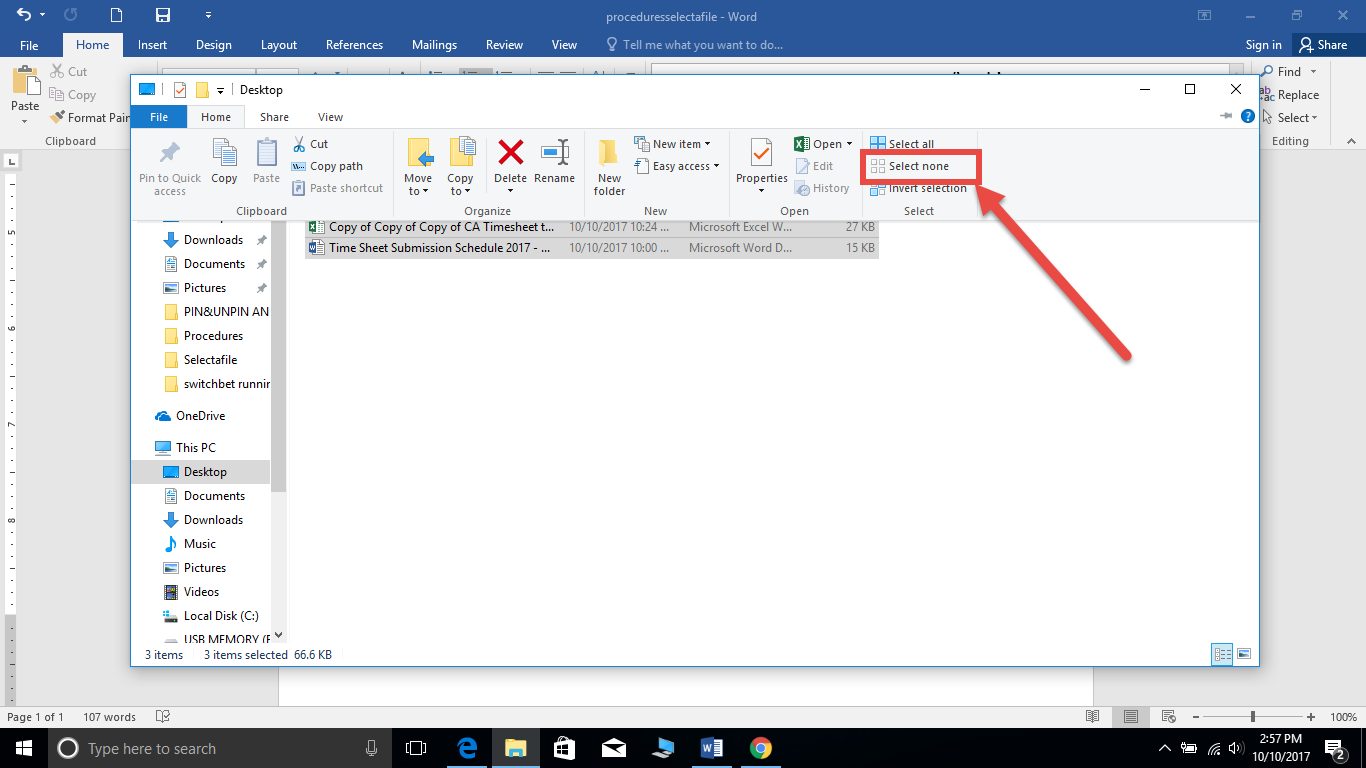Select/unselect files
SELECT A SINGLE FILE
1 1. In File Explorer
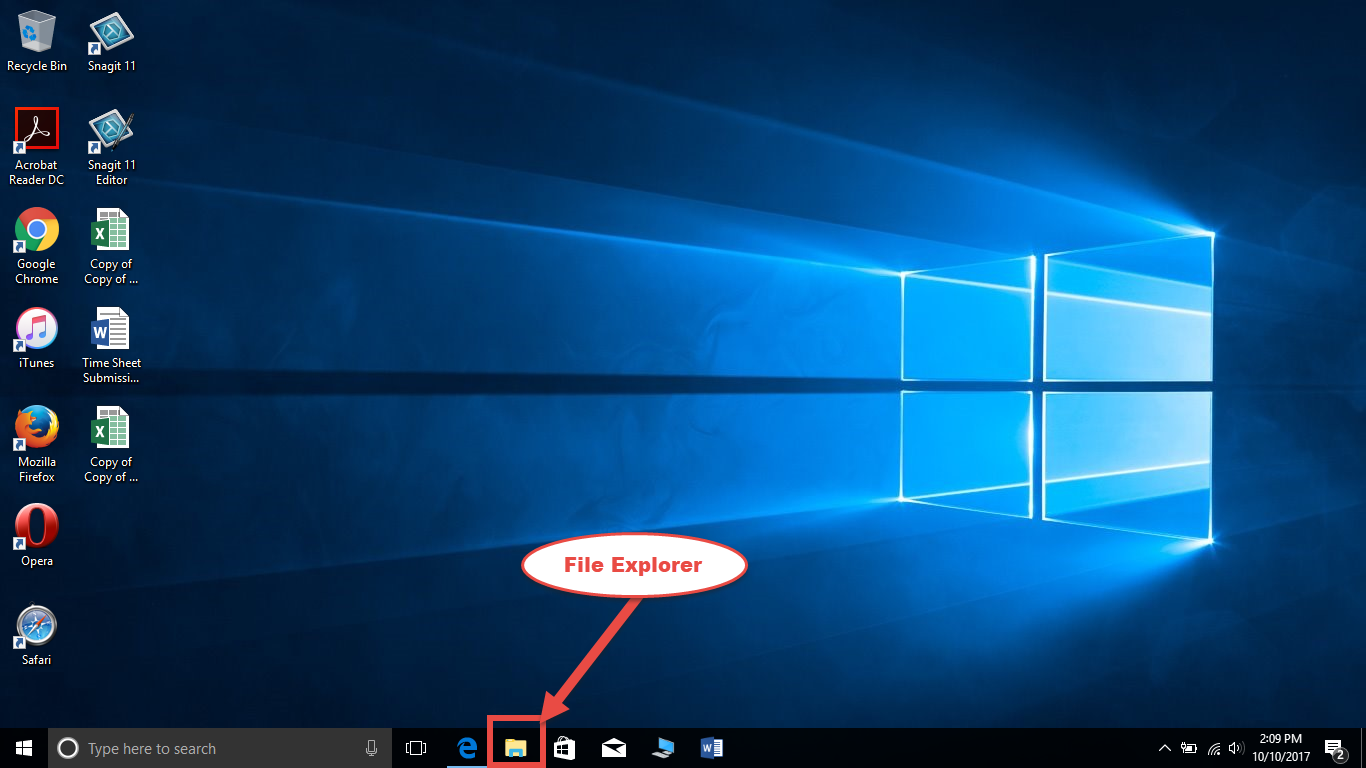
2. Click on This PC
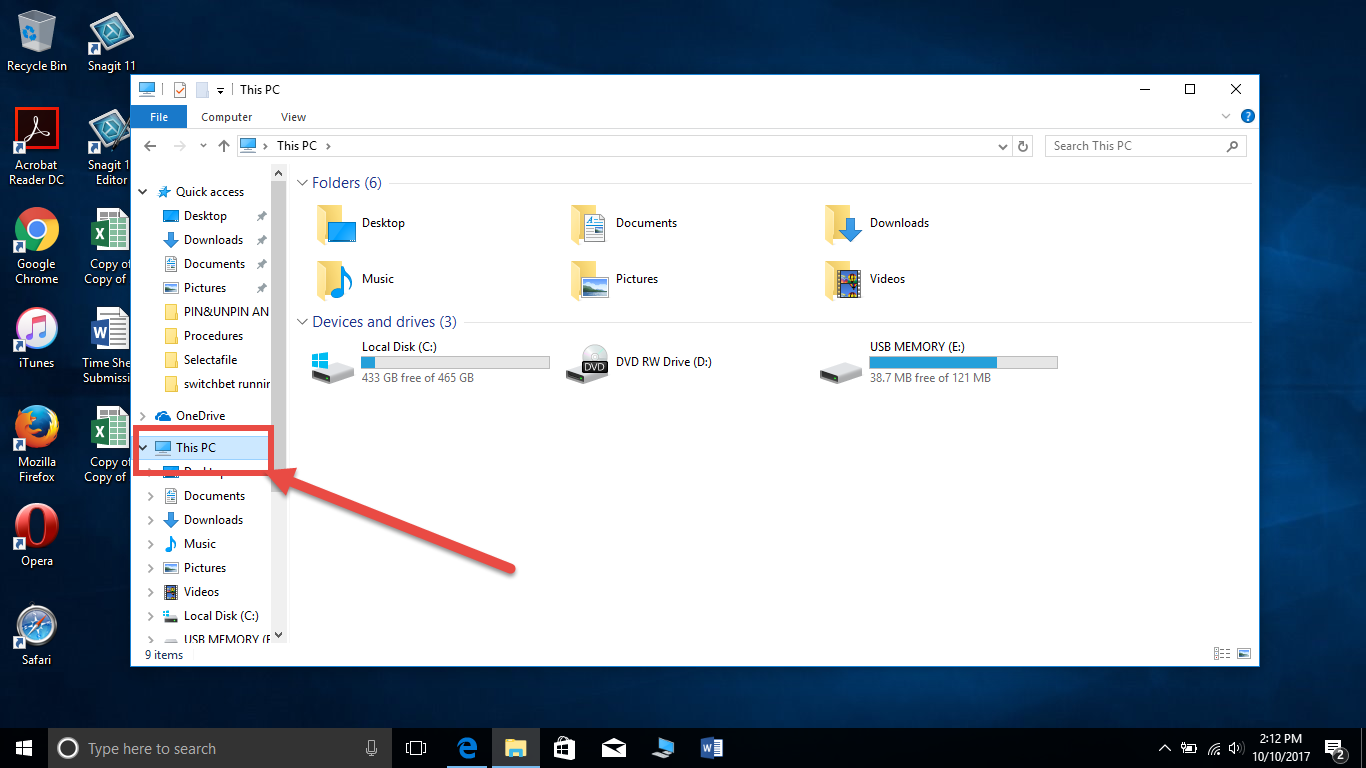
3 3. Open the folder containing the file
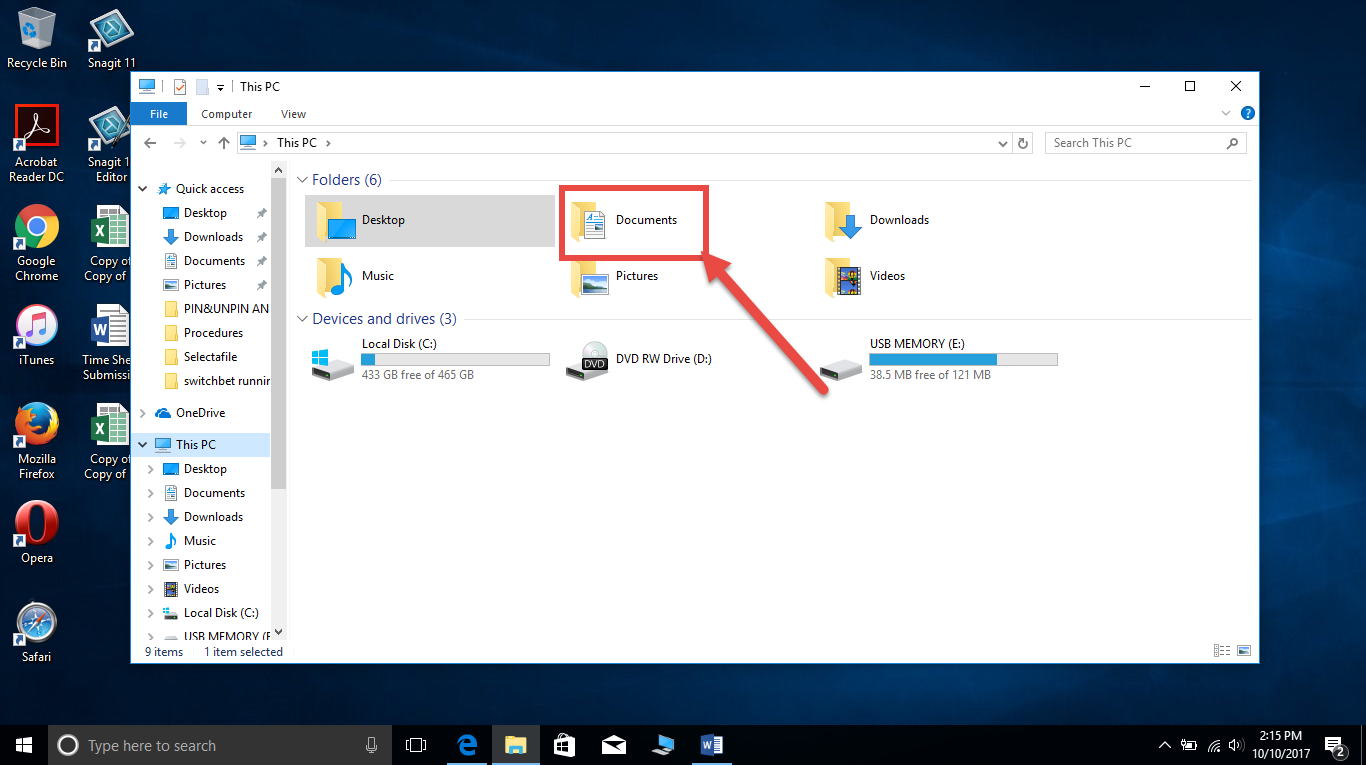
4 4. Click on the file
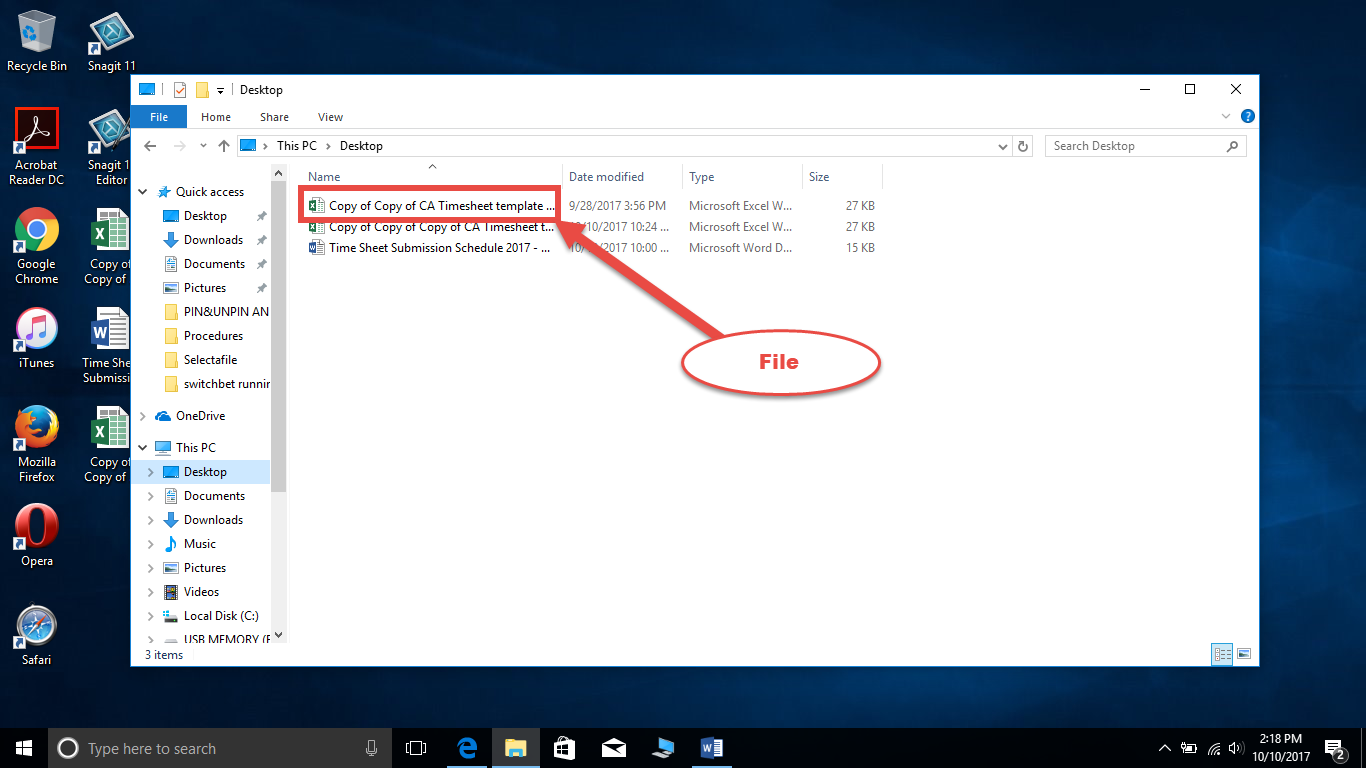
SELECT Multiple files
1. In File Explorer
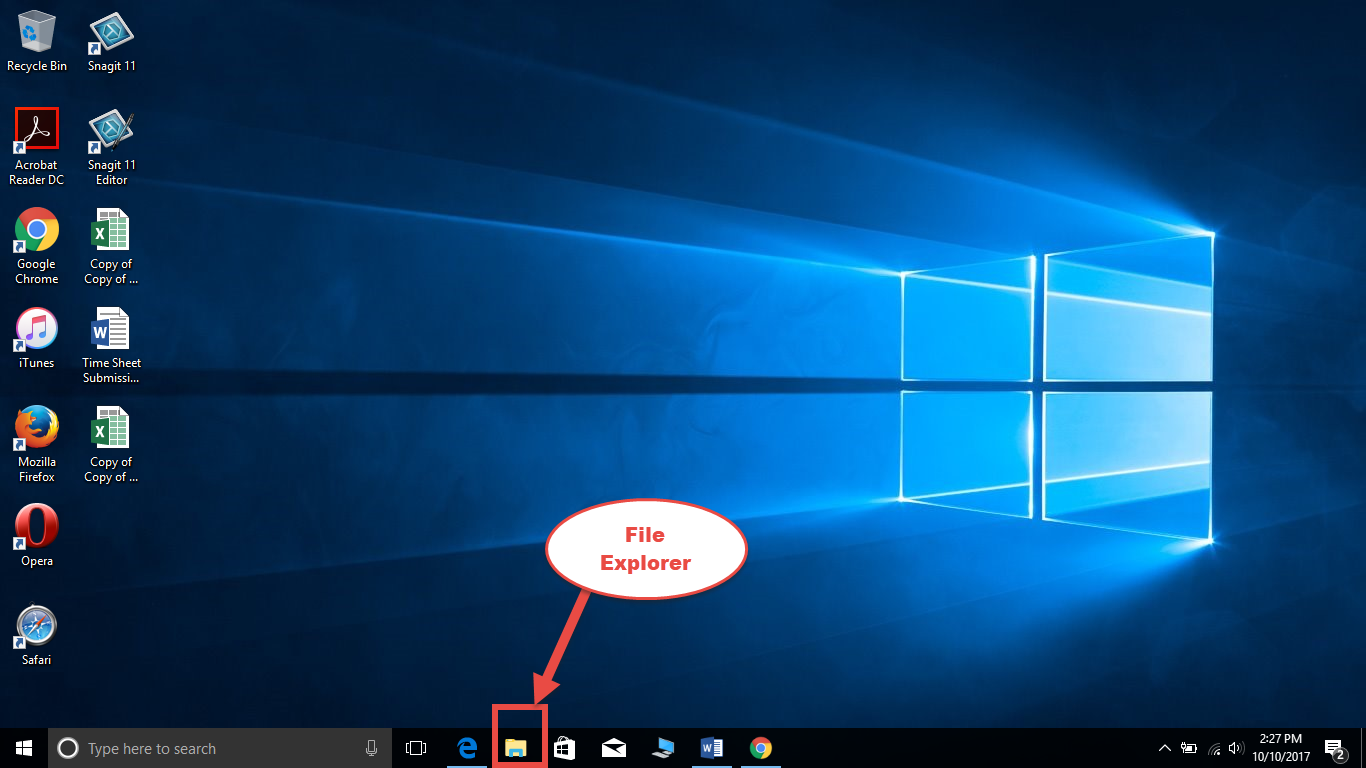
2 2. Click on This PC
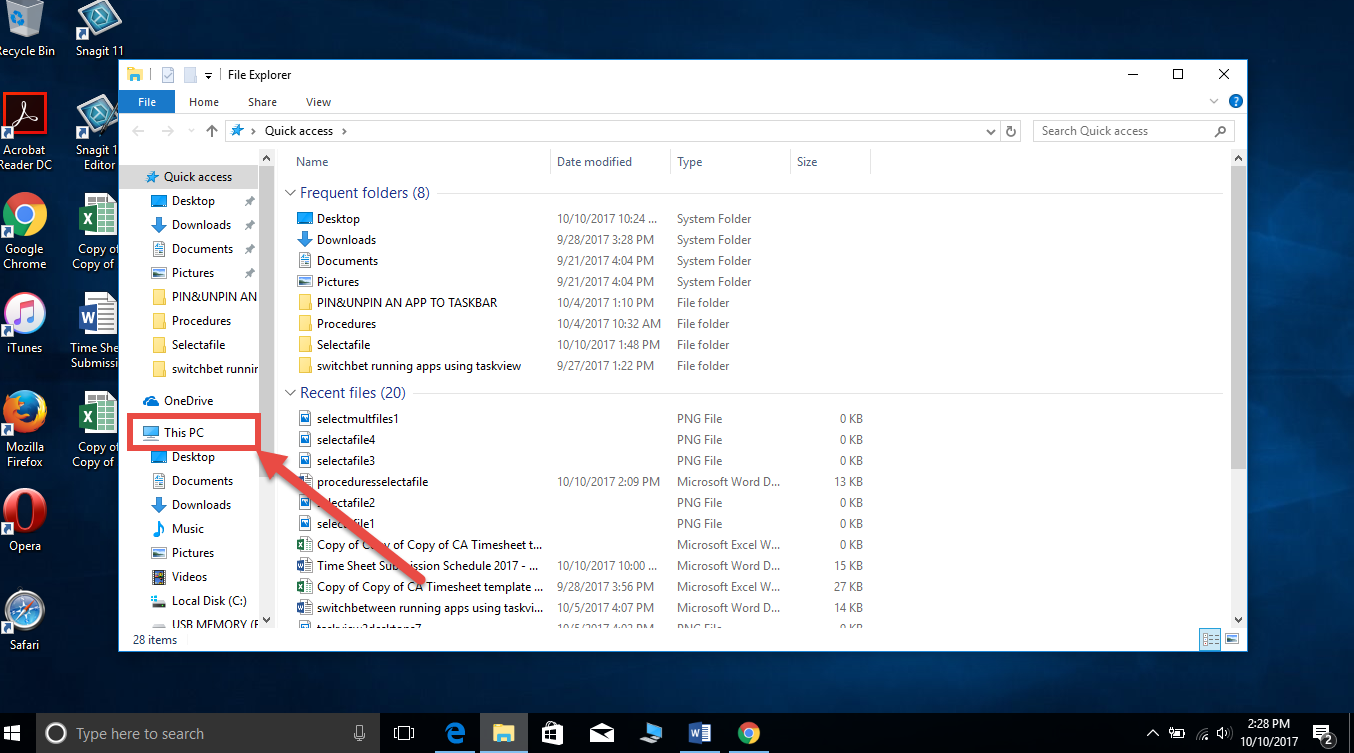
3 3. Open the folder containing the files
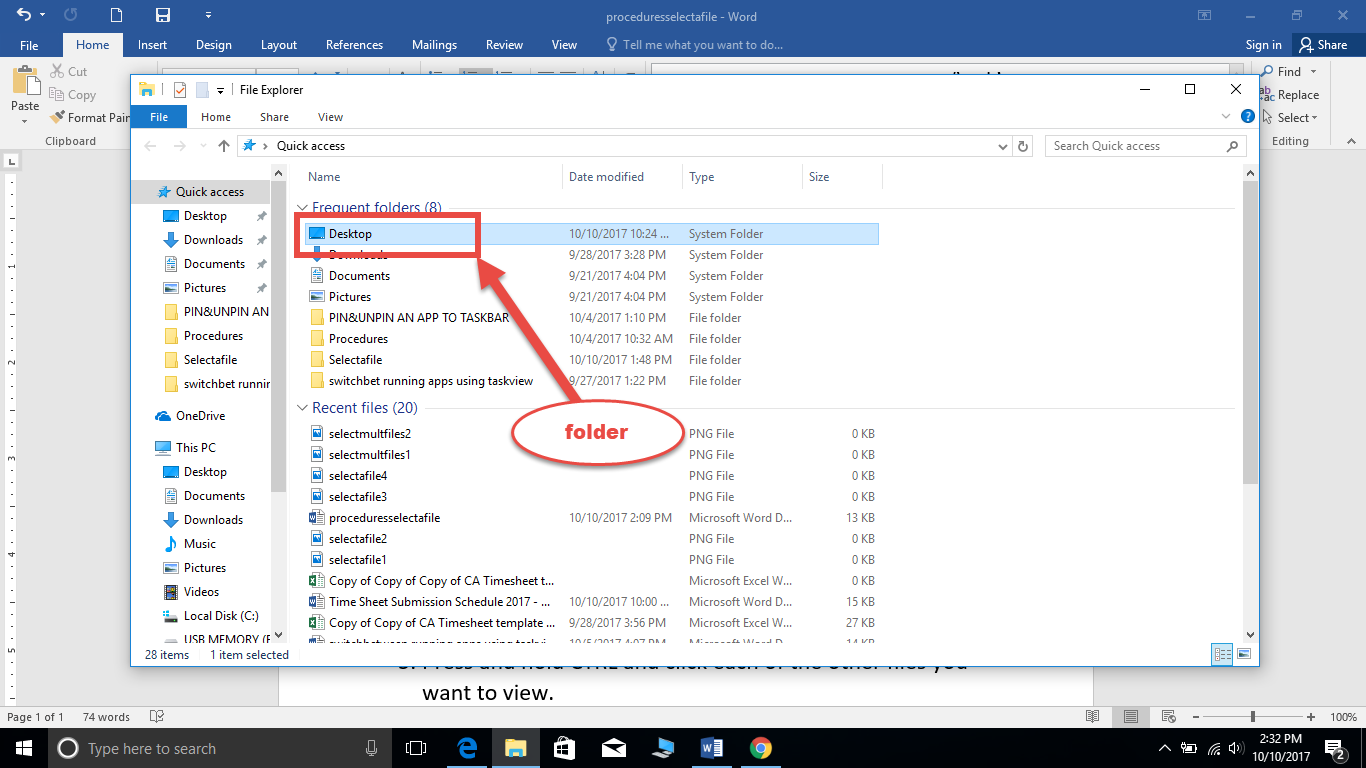
4. Click the first file you want to select
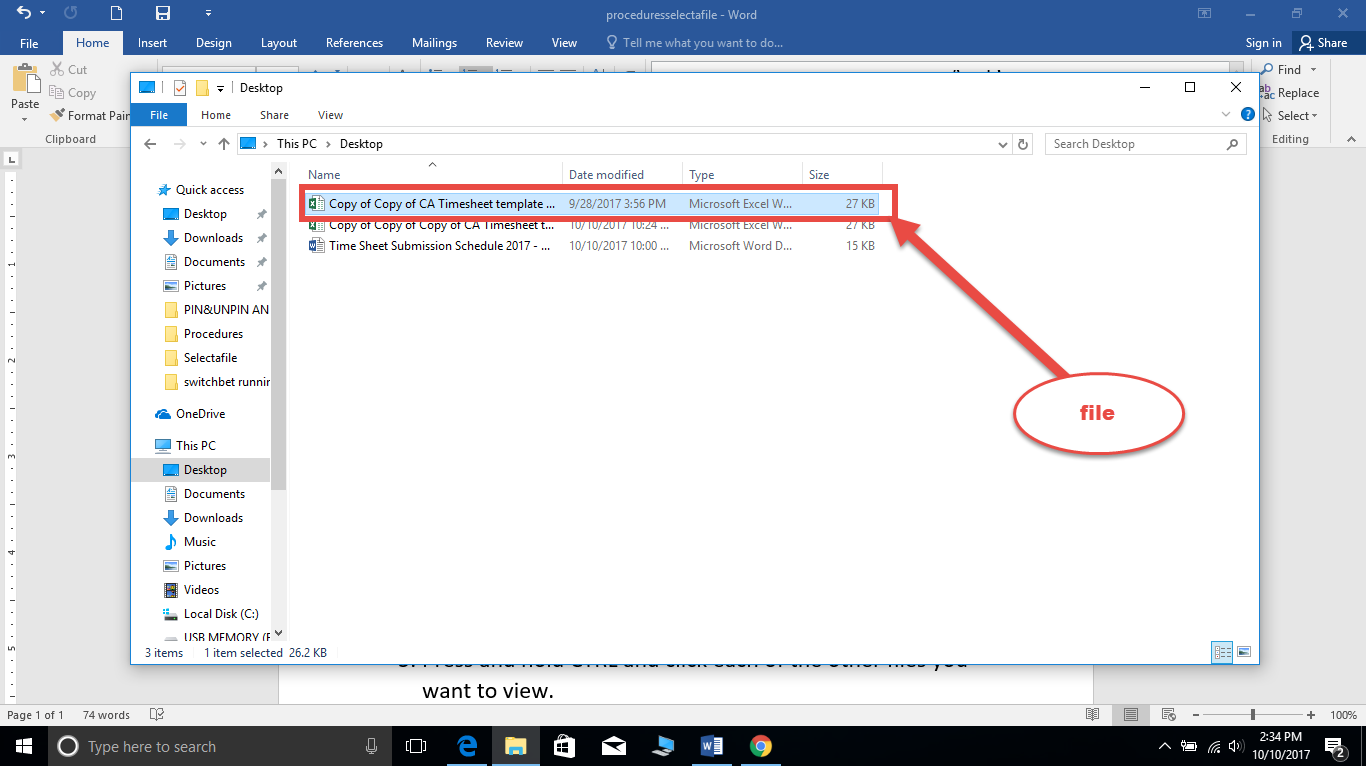
5 5. Press and hold CTRL and click each of the other files.
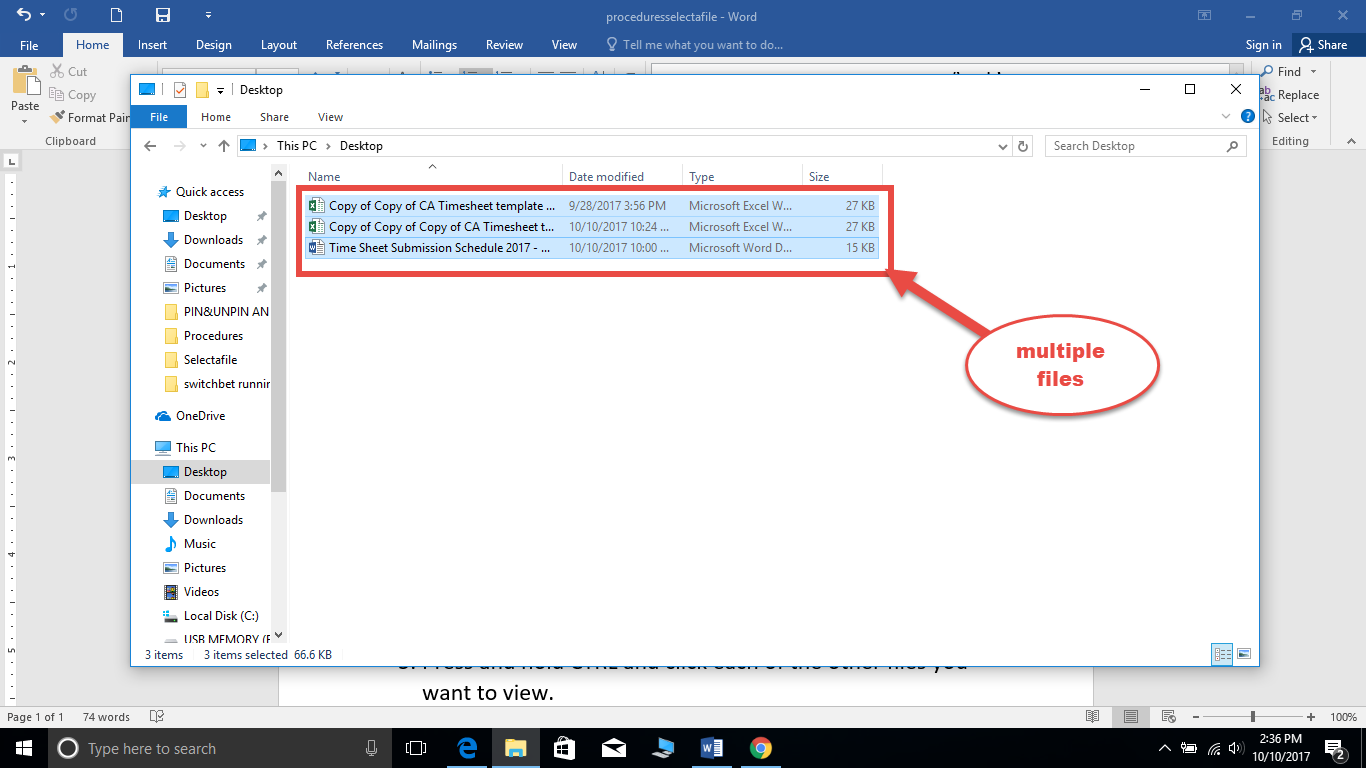
UNSELECT ALL FILES
Repeat steps 1-3 for selecting a single file
1 1. Click on the HOME tab.
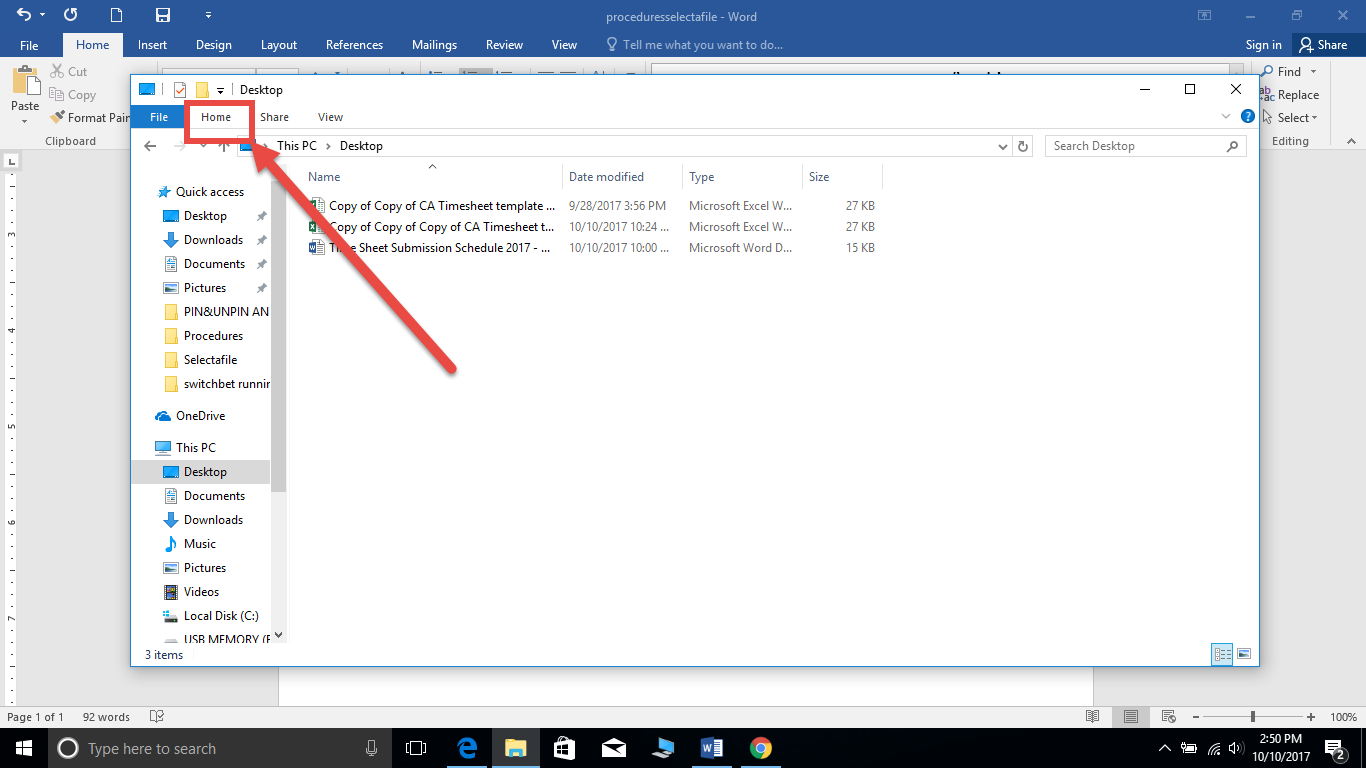
2. Click Select All
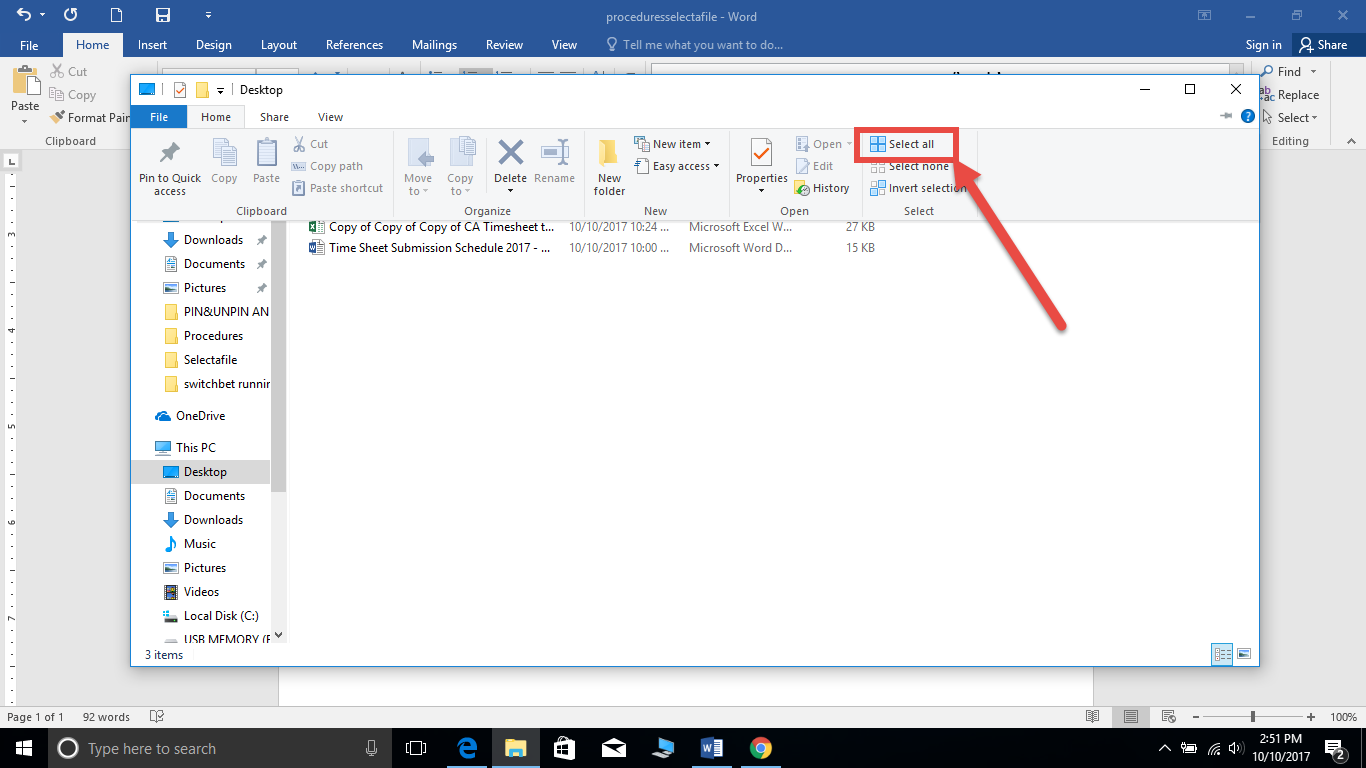
3. All files have been selected.
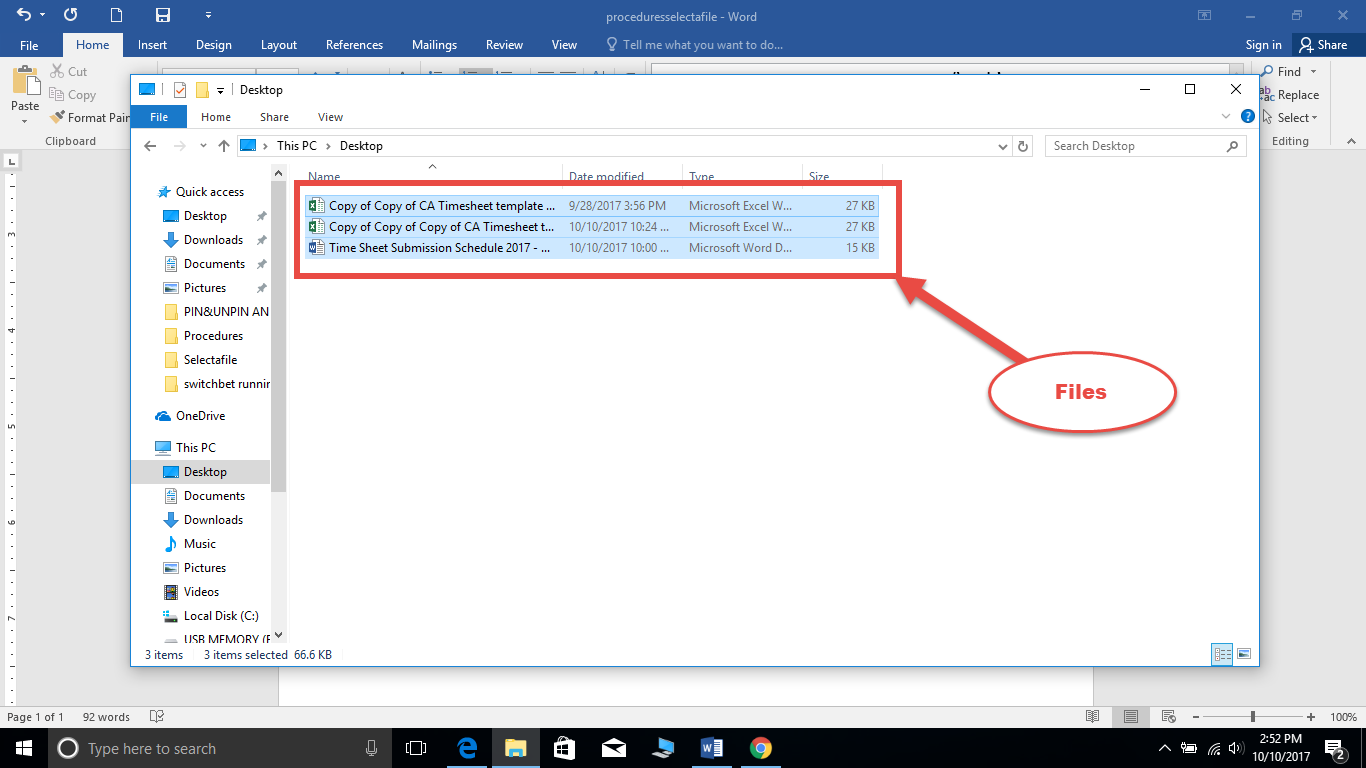
44. To unselect click Select None