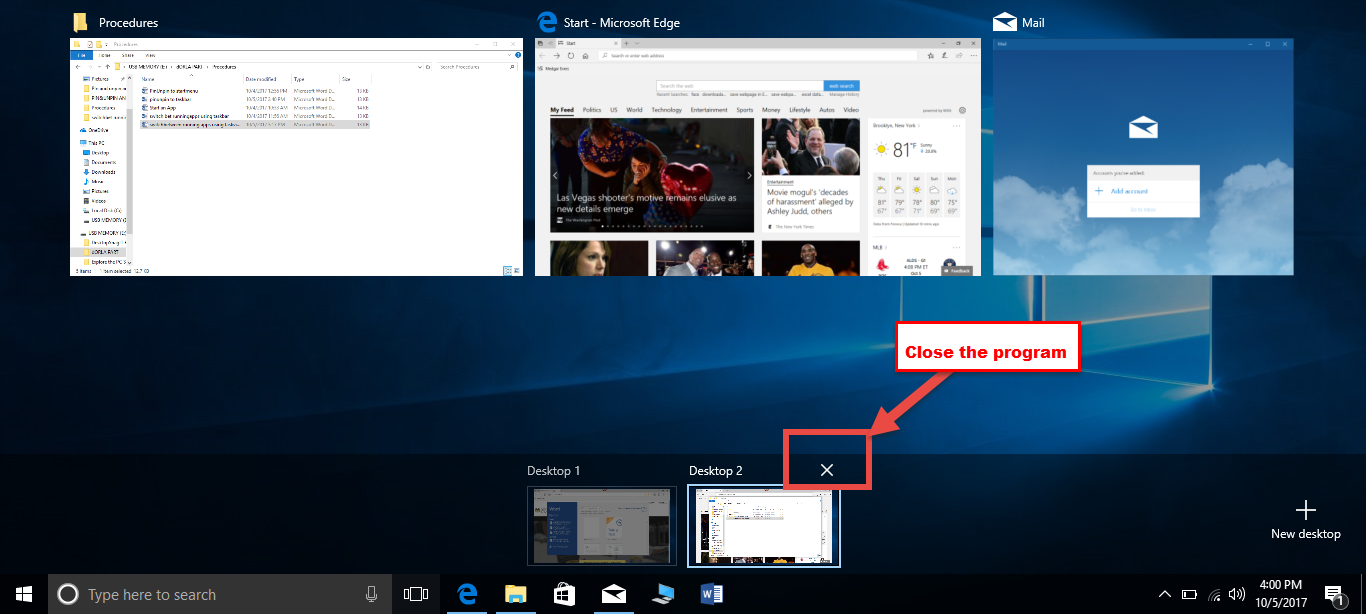Switch between running Apps using taskview in one Desktop/more than one desktops
Switch between running Apps using taskview in one desktop
1. Open the programs you want to switch to.
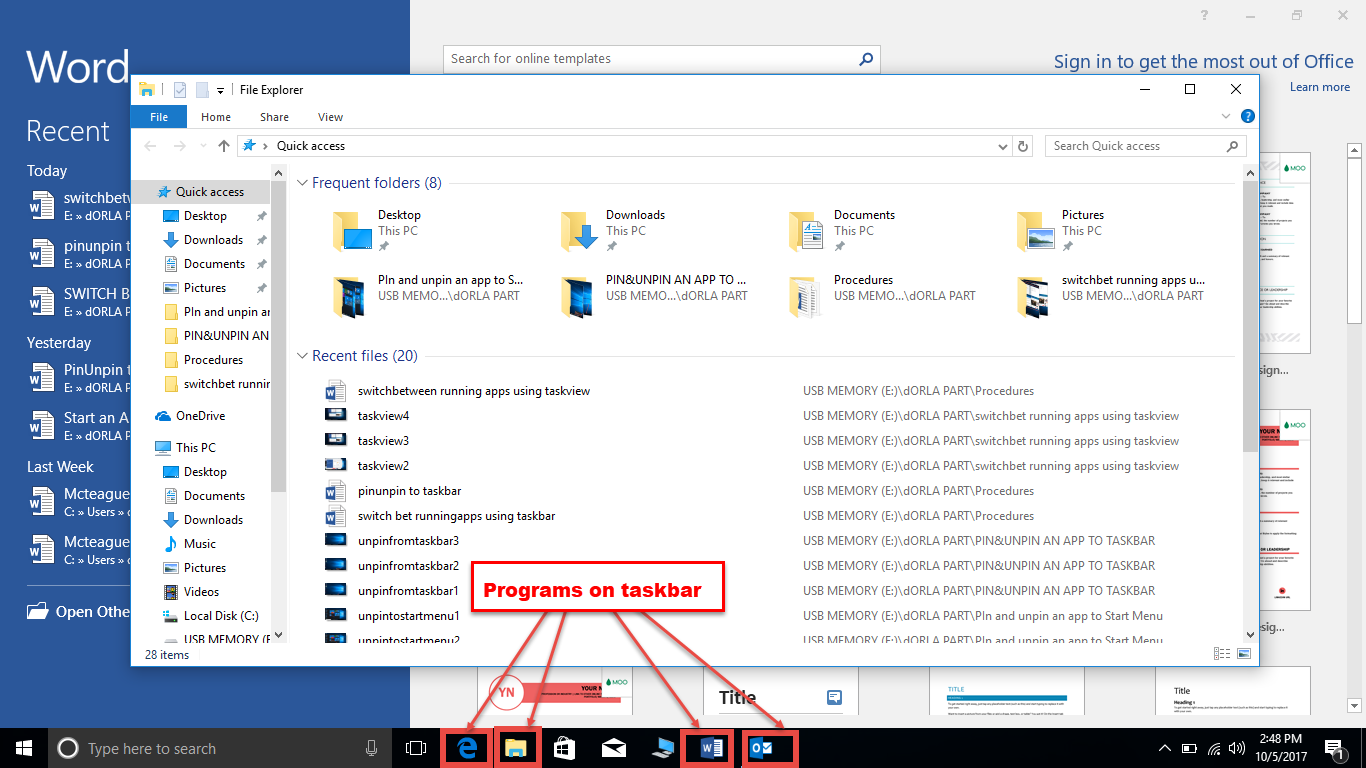
1.
22. In the taskbar click taskview
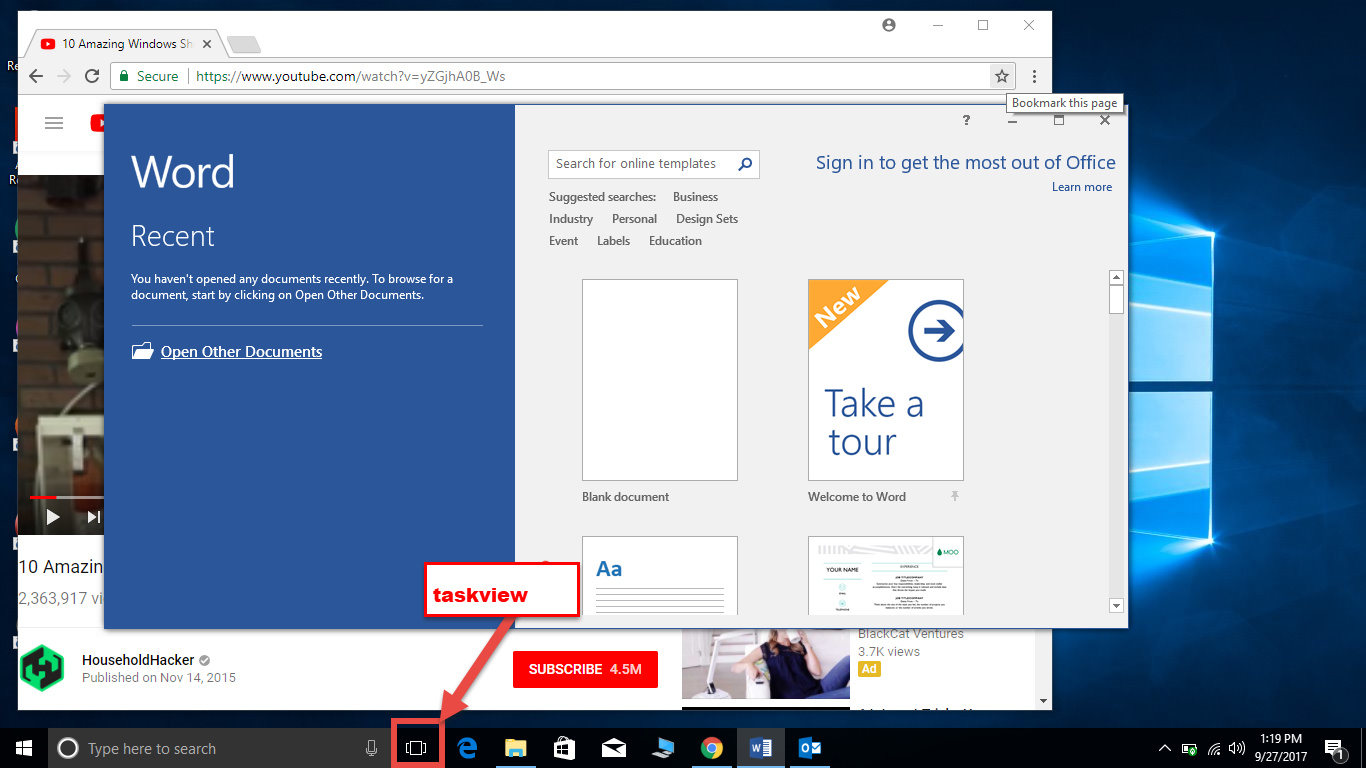
33. Windows will create thumbnails of each running programs in one desktop
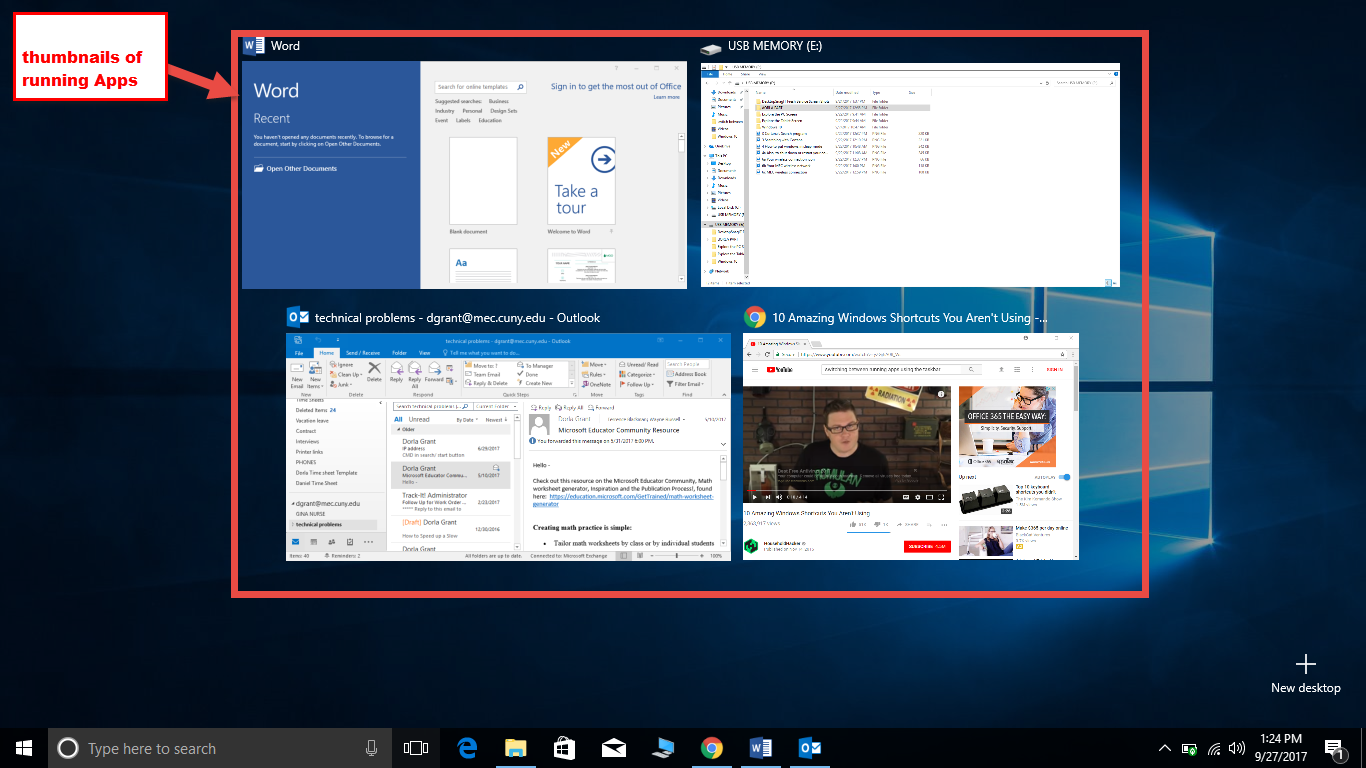
44. Click on thumbnail of the program you want to switch to.
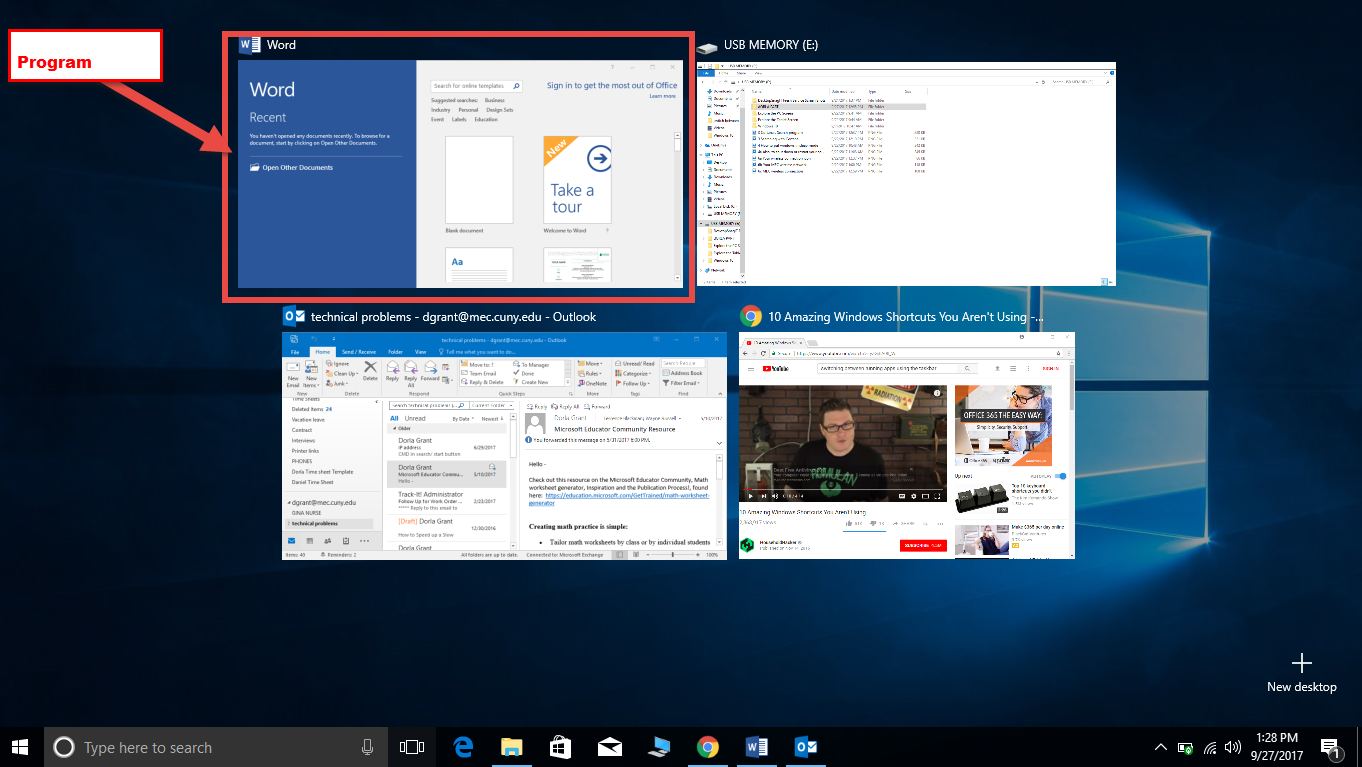
Switch between Apps using more taskview on more than one desktop.
1 Repeat instructions using taskview for one desktop.
21. Click on + New desktop on lower right hand corner
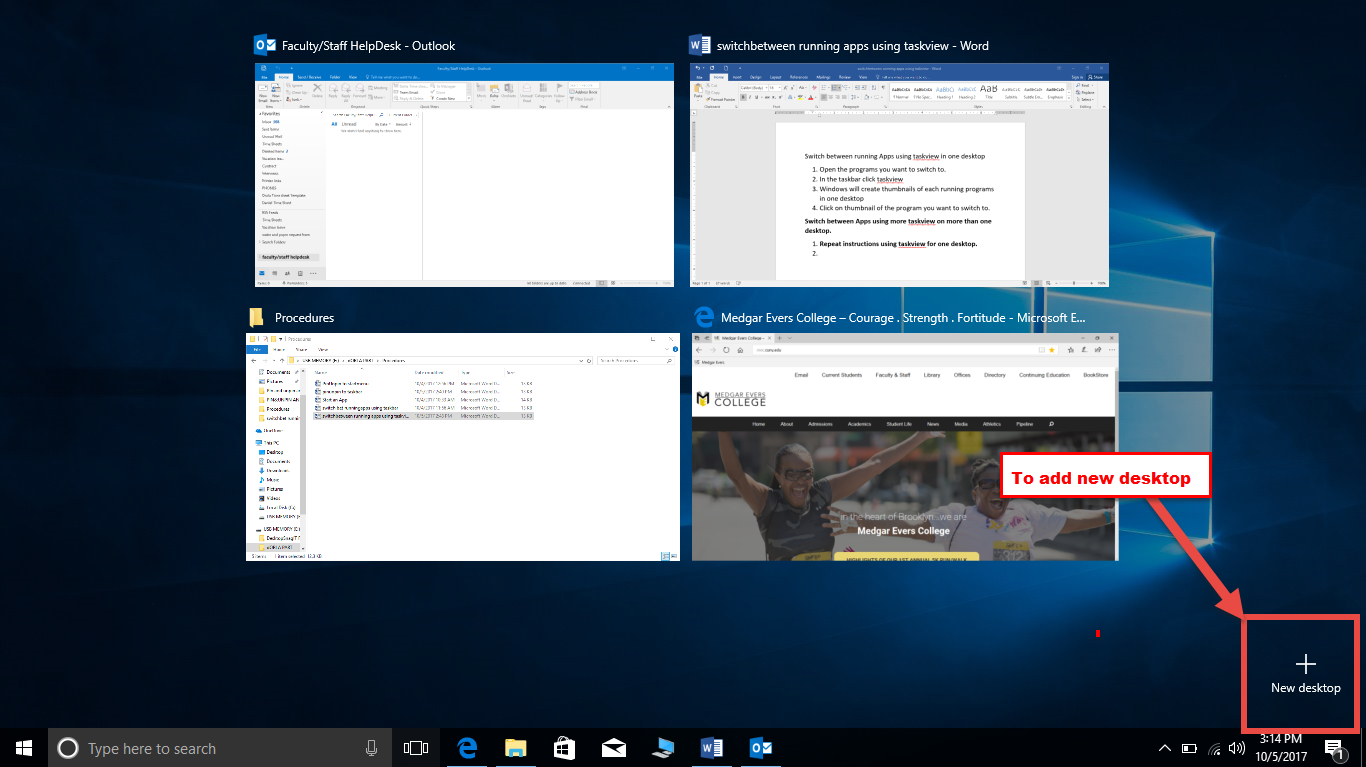
32. Desktop # 2 will appear at the bottom of the screen
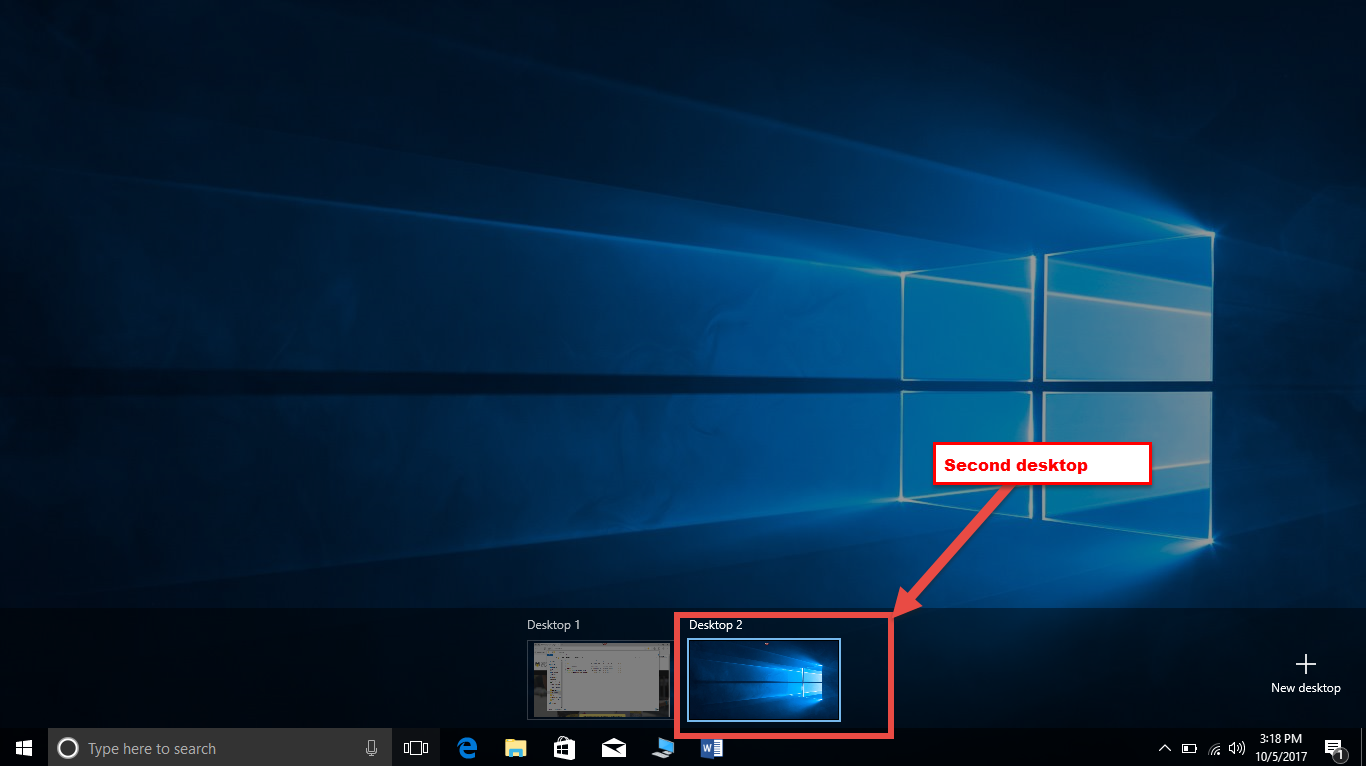
43. Click on the thumbnail of Desktop #2 and it will open. Open new programs/Apps in this window
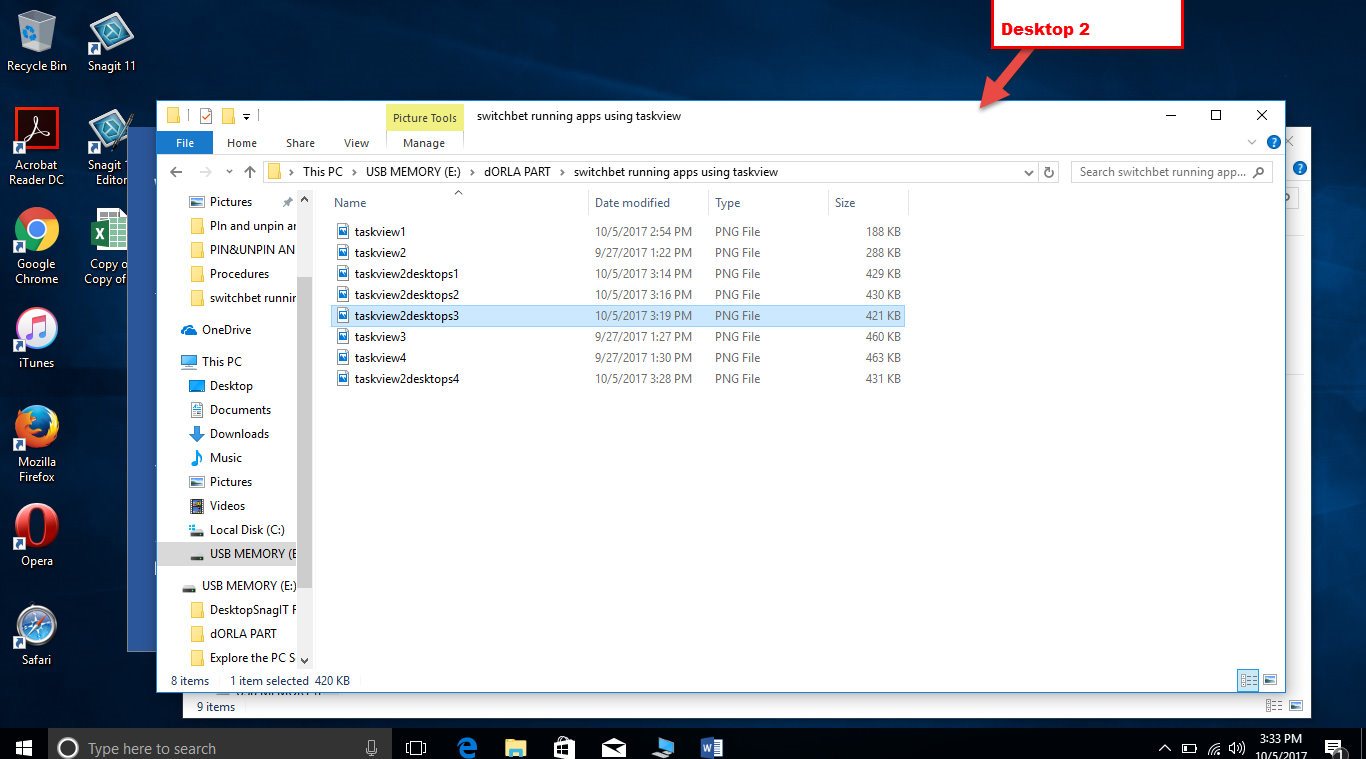
53. Click on taskview
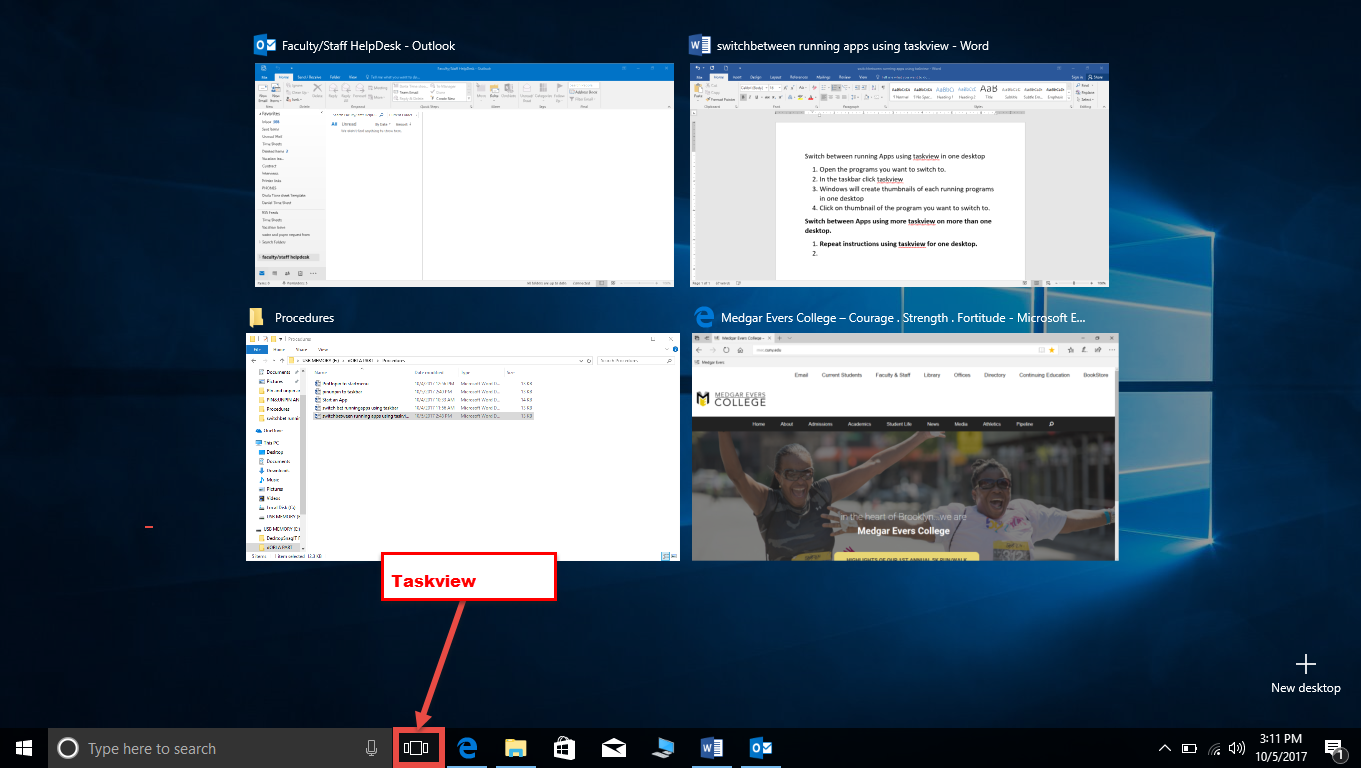
64. Programs will open in taskview mode on Desktop #2 so that you can easily switch between them.
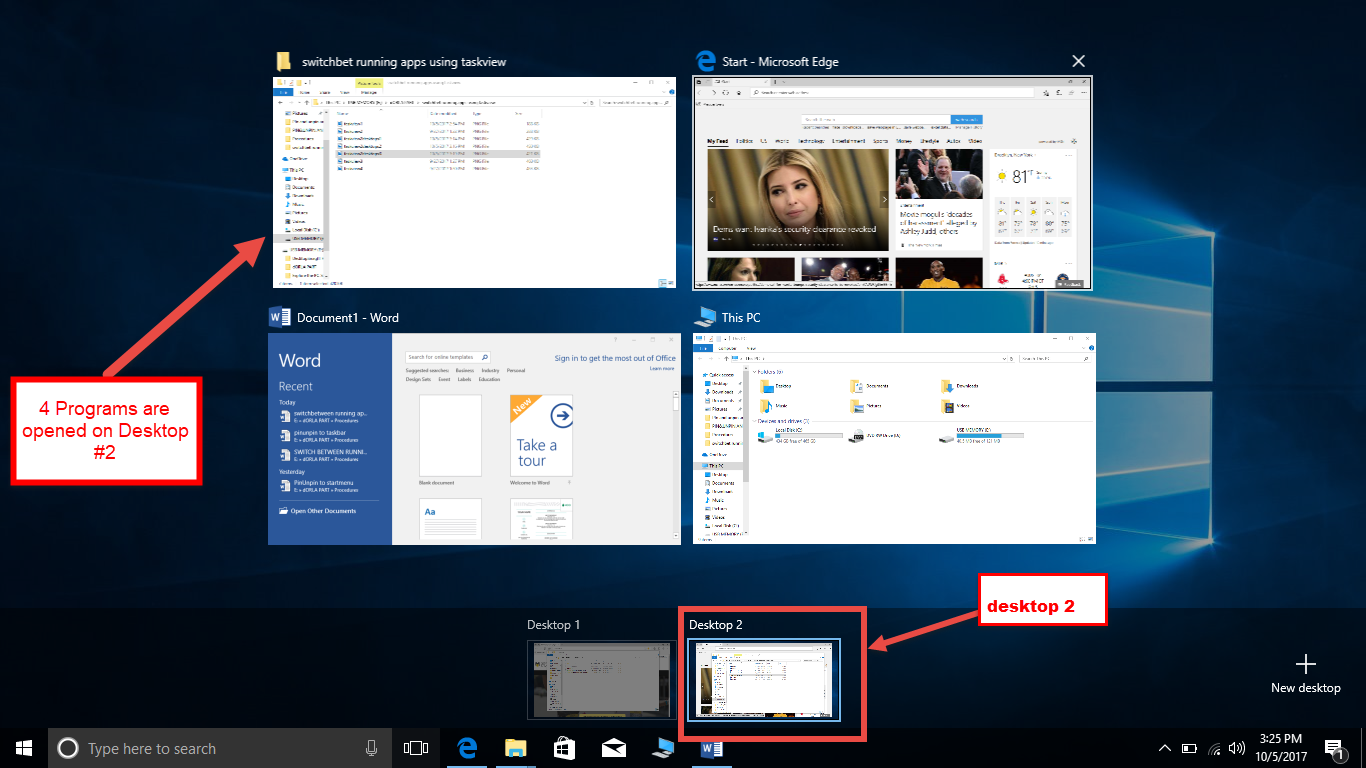
75. Place mouse pointer over the desktop you want to close and click X to close the desktop.