Add files to your tasks
You can add more context by uploading an image, document or other file to your task. Microsoft To-Do supports all file types, though file uploads are limited to 25 MB per task. Files that were added in Outlook Tasks are also be fully accessible in Microsoft To-Do.
To add a file, just select the desired task to open detail view, then select + Add a file and follow the prompts to upload a file from your device.
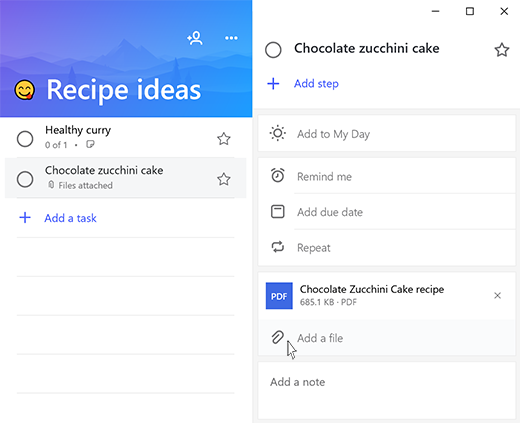
Source: Microsoft