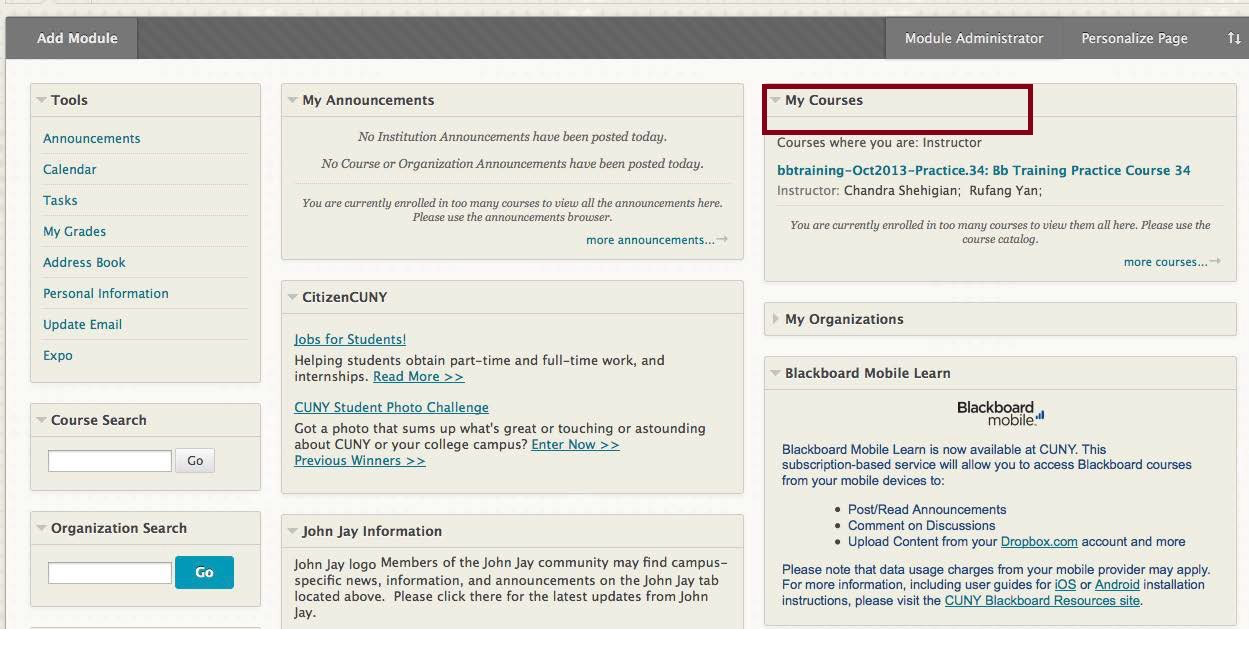To access Blackboard via the CUNY web site or direct access URL:
1. In your web browser, navigate to www.cuny.edu
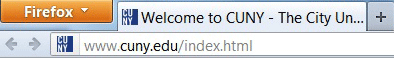
2. From the login drop down menu, select the Blackboard login option.
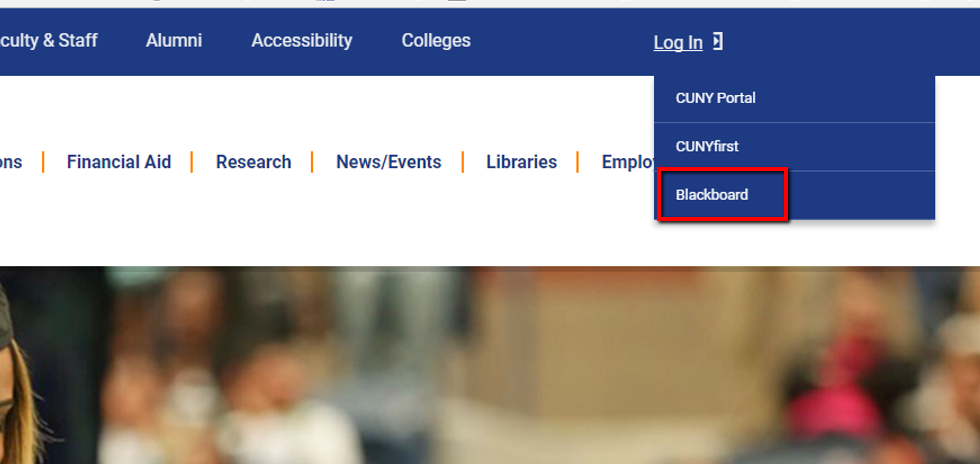
3. Enter your CUNYfirst username, along with @login.cuny.edu, and password
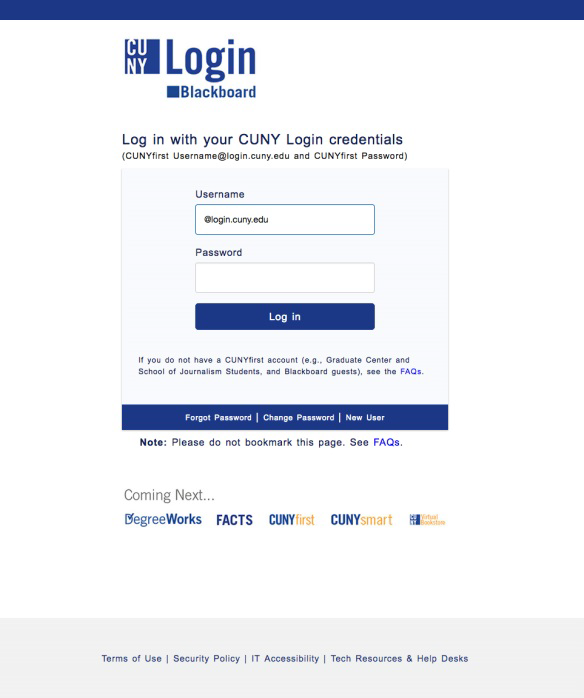
4. Blackboard page will open with the Home tab active. Courses you are teaching or taking
are displayed in the My Courses module